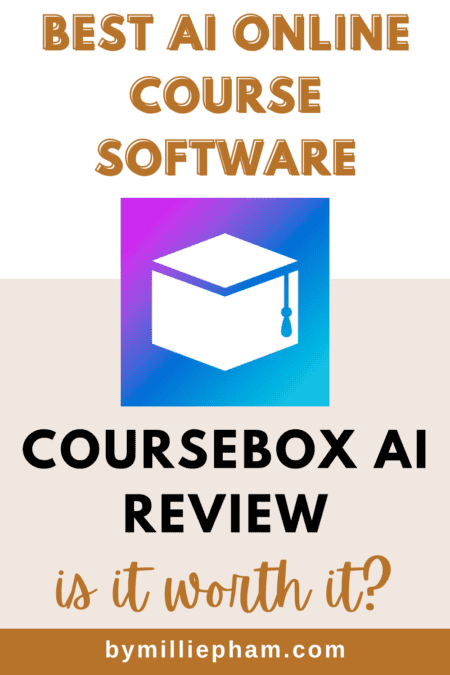bymilliepham.com is reader-supported and contains affiliate links. This means that if you click through and make a purchase, I may receive a small commission at no extra cost to you. Learn more.
Welcome to my jam-packed Coursebox AI review for 2023!
Online courses are booming nowadays, with over 30% of students in the US having taken an online course [1]. That's nearly 1 in 3 students embracing e-learning!
However, creating effective online courses from scratch can be a major pain. All that content planning, video production, and tech wrangling?
That's where AI comes to the rescue!
AI online course creation tools like Coursebox aim to make your life easier.
I've used
In this action-packed Coursebox review, I'll cover:
- What makes Coursebox AI stand out?
- Key benefits: faster course creation, custom branding, global reach
- Pricing: free or paid plans?
- How it stacks up to the competition
My goal is to showcase if Coursebox's AI-juiced course creator can really rival old-school platforms like Thinkific.
Get ready to dive deep and find out if this AI newbie is the real deal or just smoke and mirrors!
Let's GO!

Millie's Take
You can throw together a solid online course in just a few DAYS with Coursebox, instead of the months it used to take in the past. Their templates let you customize the vibe and branding so it felt like your own. The best part is that you can see how your students are doing and what parts need improving based on the statistics.
Quick Verdict: Can Coursebox AI Really Replace Thinkific?
I'd say for basic online course creation needs,
It's flexible for customizing the look and feel to match your branding. The AI course builder is a neat feature too; it can generate initial course structure and content based on prompts. Handy for kickstarting your course quickly.
Support for 900+ languages is a big plus for global reach. You still have control; you can tweak the course outline before content generation.
Once your course is set, it is easy to preview the student experience and publish it either for free or for a fee. Integrating payments with Stripe is straightforward.
The mobile app lets people learn on the go. Auto certificates add a nice touch of accomplishment.
As your catalog expands, you can bundle courses into groups or subscriptions.
The analytics also look solid for monitoring student progress.
Downsides?
Coursebox may not have as many fancy features as other traditional online course platforms like Thinkific.
Thinkific has more student management and onboarding support. But for most new creators just needing simple course creation, Coursebox should do the trick.
So if you just need a straightforward way to create and sell an online course, Coursebox can definitely stand in for Thinkific.
But if you want super-advanced marketing tools, Coursebox may not cut it.
Overall, though, it seems like a decent alternative for simple course creators on a budget!
What is Coursebox AI?
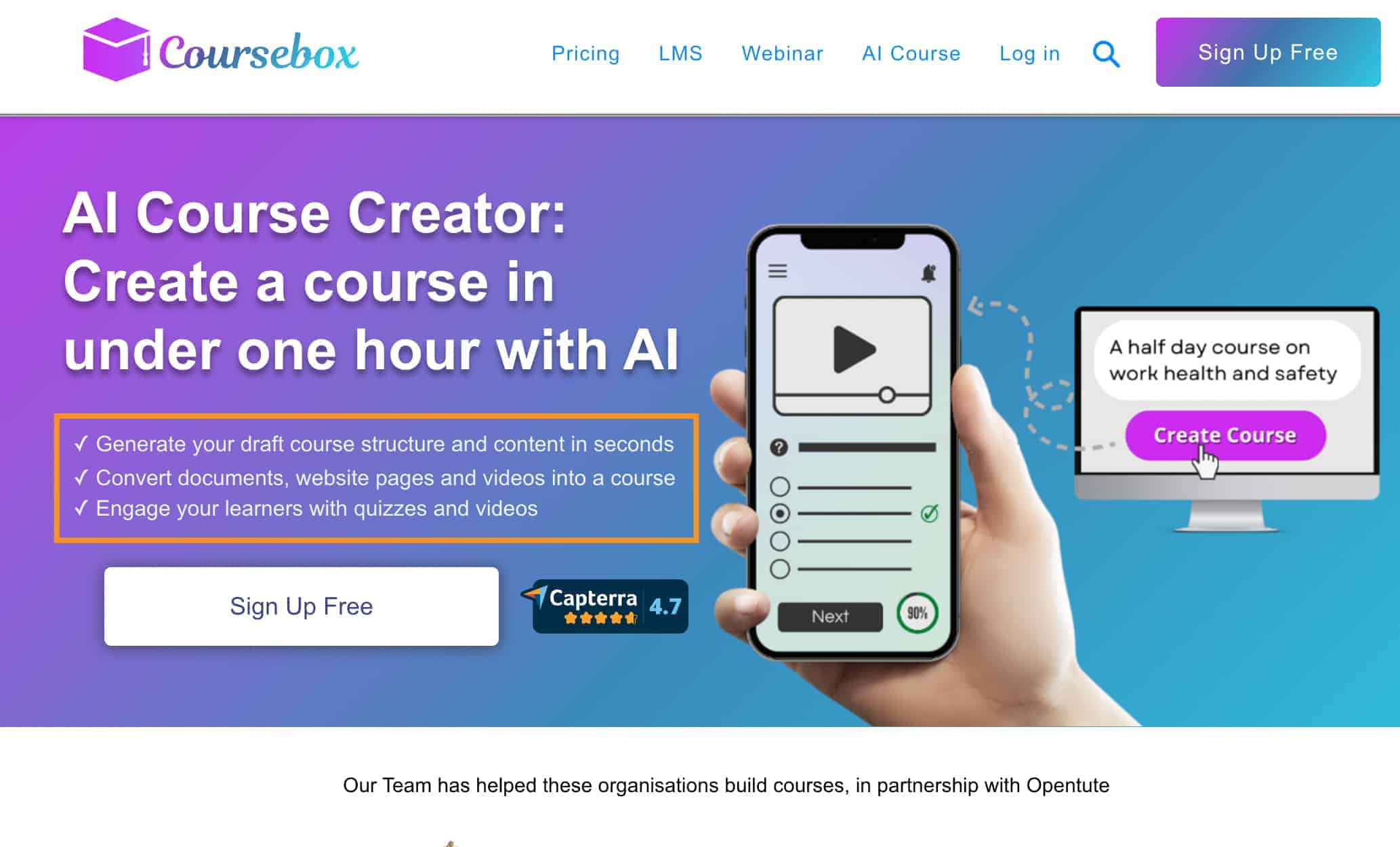
The key thing is that it uses AI algorithms to handle much of the heavy lifting in building a course—things like generating the structure, creating initial content drafts, and even translating material into different languages.
So you don't have to build an entire course completely from scratch or do all that work solo. Coursebox's AI algorithms give you a solid head start to creating online courses quickly.
You just describe what your course is about, and Coursebox's AI will kick out a draft title, objectives, topics, and quizzes to work from.
You can then tweak and polish things from there. Add your own flair, upload multimedia, and all that jazz.
Once your course is ready to go, you've got options to keep it private, share it publicly, or even sell it for some nice side income.
The platform handles the logistics of issuing certificates, managing enrollments, and setting up payment systems. All the boring backend stuff so you can focus on creating.
There are also analytics and custom branding features to really make the course feel like your own.
Coursebox Pros and Cons
Pros
Cons
Coursebox.ai brings a major benefit in terms of saving time and effort for rapid content creation through its AI features. However, relying entirely on AI could result in course content that is less engaging or personalized than ideal.
Coursebox AI Review: Key Features Breakdown
AI-powered course generation
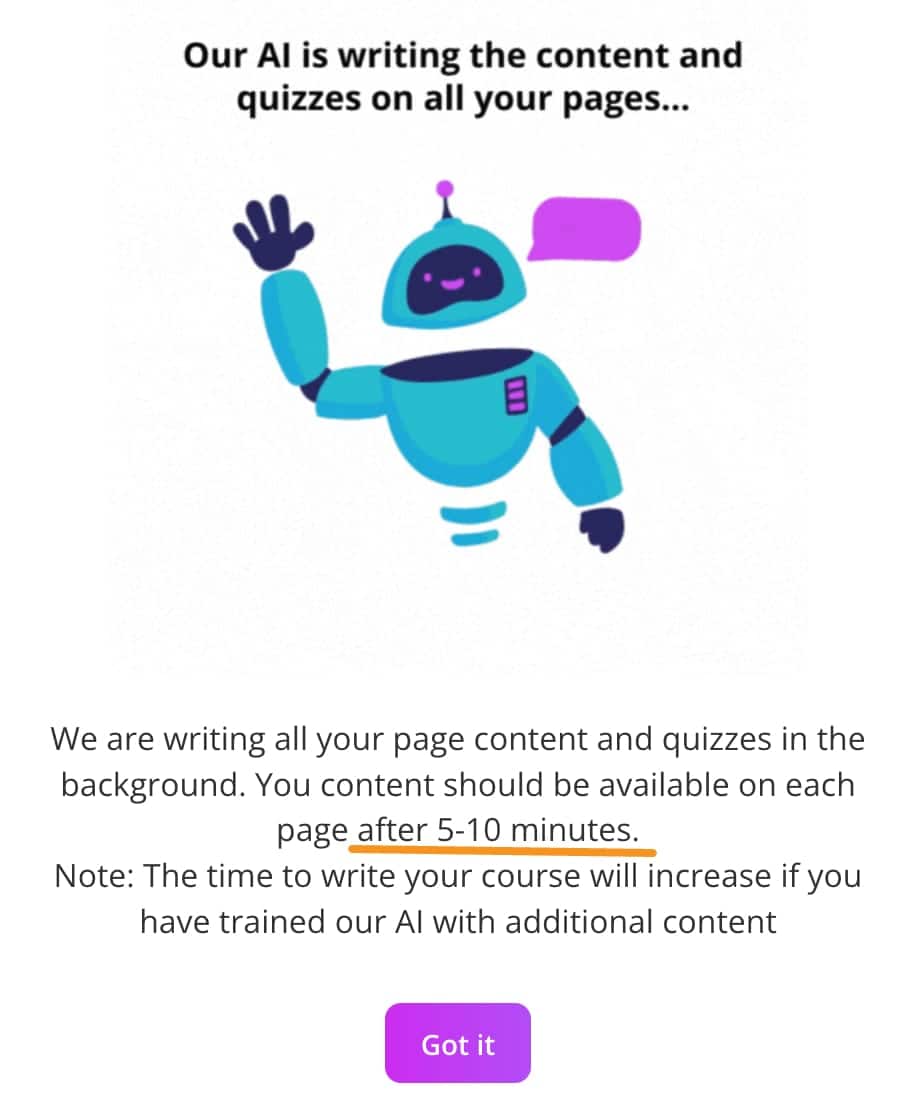
Here's how AI technology in Coursebox works:
You just provide Coursebox with a simple prompt about what your course will cover. For example, "Machine learning in 4 weeks"
Coursebox will then give you an initial AI-generated course structure, including a course title, descriptions, objectives, structure, topics, etc
You can tweak the AI's output as needed to fit your vision. Rework the phrasing, add new lessons, change the flow—just make it your own.
When you're ready to create the actual content, the AI can generate draft text and quizzes for each lesson too.
The content won't be perfect, so expect to refine things. But it gives you a great starting point to build upon.
Having that initial course skeleton already formed cuts down on prep time massively. You skip right past the blank page struggle.
So if you want to get a course up and running quickly, letting Coursebox's AI give you a boost is clutch. It handles the busy work, so you can focus on creating compelling lessons.
Multi-language support
Coursebox supports:
Arabic, Chinese (Simplified), English, French, German, Indonesian, Italian, Japanese, Korean, Portuguese, Russian, Spanish, and Thai
Whether your students are more comfortable in Spanish, हिन्दी, or anything in between, you can accommodate them.
Mobile App for Learners
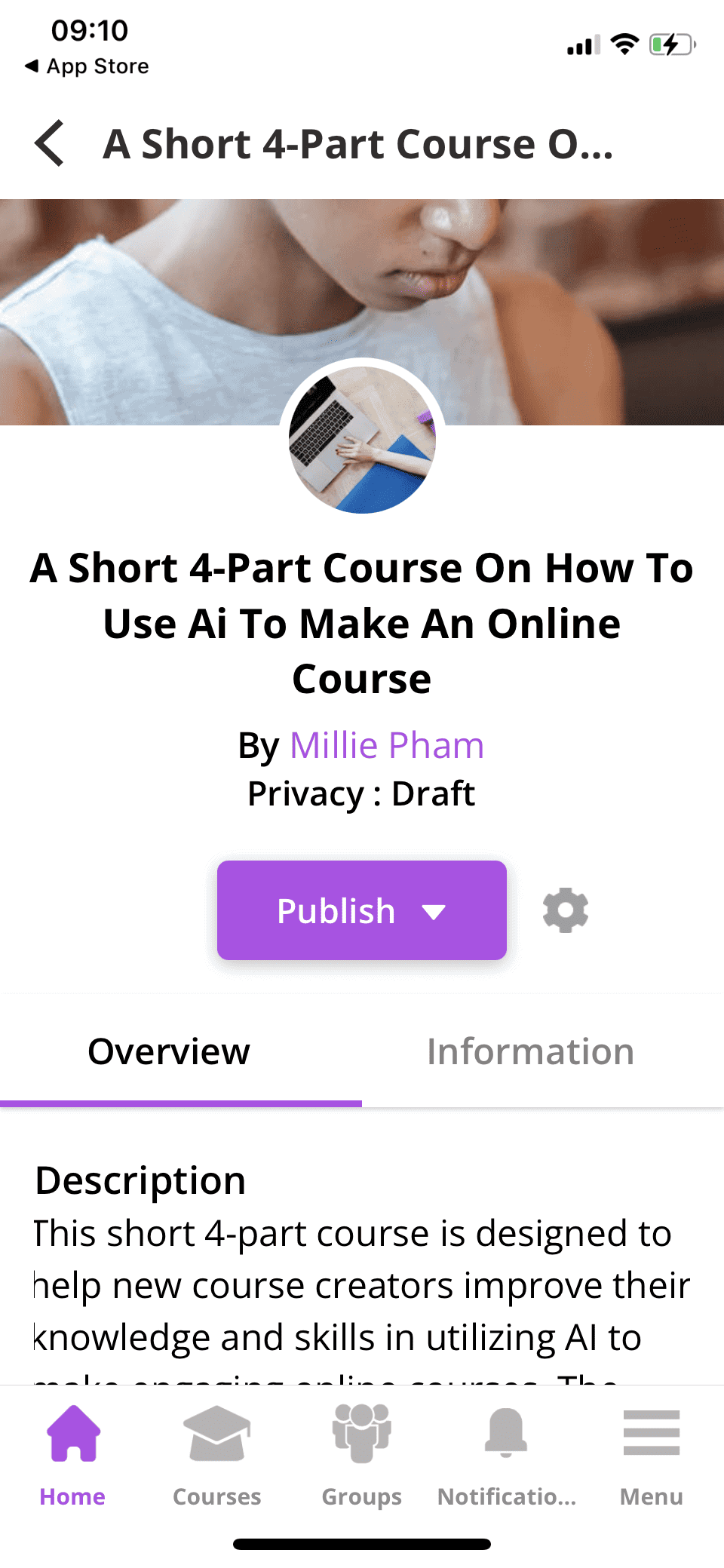
Having courses right on their phone is super convenient for busy learners nowadays. No one wants to be chained to their laptop!
The Coursebox mobile app enables just that - learning on the go. Students can tap through lessons, view content, take quizzes, and get the full experience optimized for their phone or tablet.
So whether they've got some free time during their commute, or are curled up on the couch at home, they can progress through a course easily. The freedom of mobile makes learning more accessible.
Push notifications can also remind learners to keep at it or let them know of fresh material from their favorite teachers. Nice touches that boost motivation.
And getting in those few spare minutes of learning here and there really adds up over time. Mobility means higher likelihood of course completion.
So by letting your students take courses on their devices, you can significantly boost engagement. Coursebox makes mobile learning seamless. No more excuses like "I don't have my computer!"
Automated Certificates on Course Completion
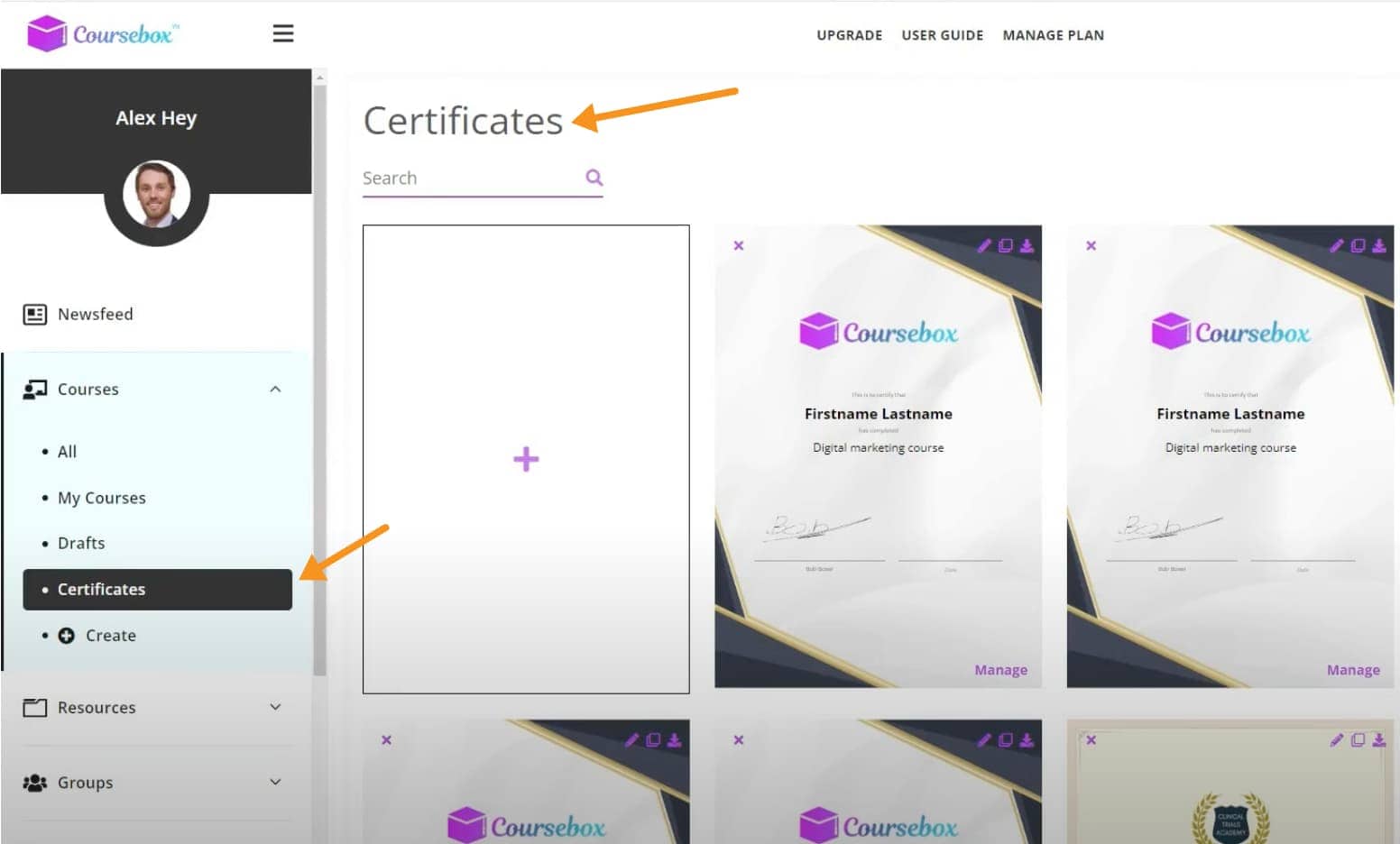
Handing out certificates to students who complete your course is extremely satisfying. It validates their effort and achievement.
With Coursebox, you don't have to manually generate certificates yourself. The platform automates it.
When setting up a course, you can customize the certificate template—add your logo, instructor name, signature, footer text, etc. Make it look slick and official.
Coursebox will save the template and link it to your course.
Then, when a student finishes all the lessons, Coursebox automatically generates a personalized certificate using that template.
It'll populate the student's name and completion details. So it feels tailored just for them.
Students can access the certificate in their Coursebox account to save it as a file or print it. No extra work is needed from you.
Being able to provide professional certificates can motivate students to complete courses.
It's a small but meaningful way Coursebox saves you time and makes your students feel accomplished. Just set it and forget it.
Groups for Organizing Learners and Courses
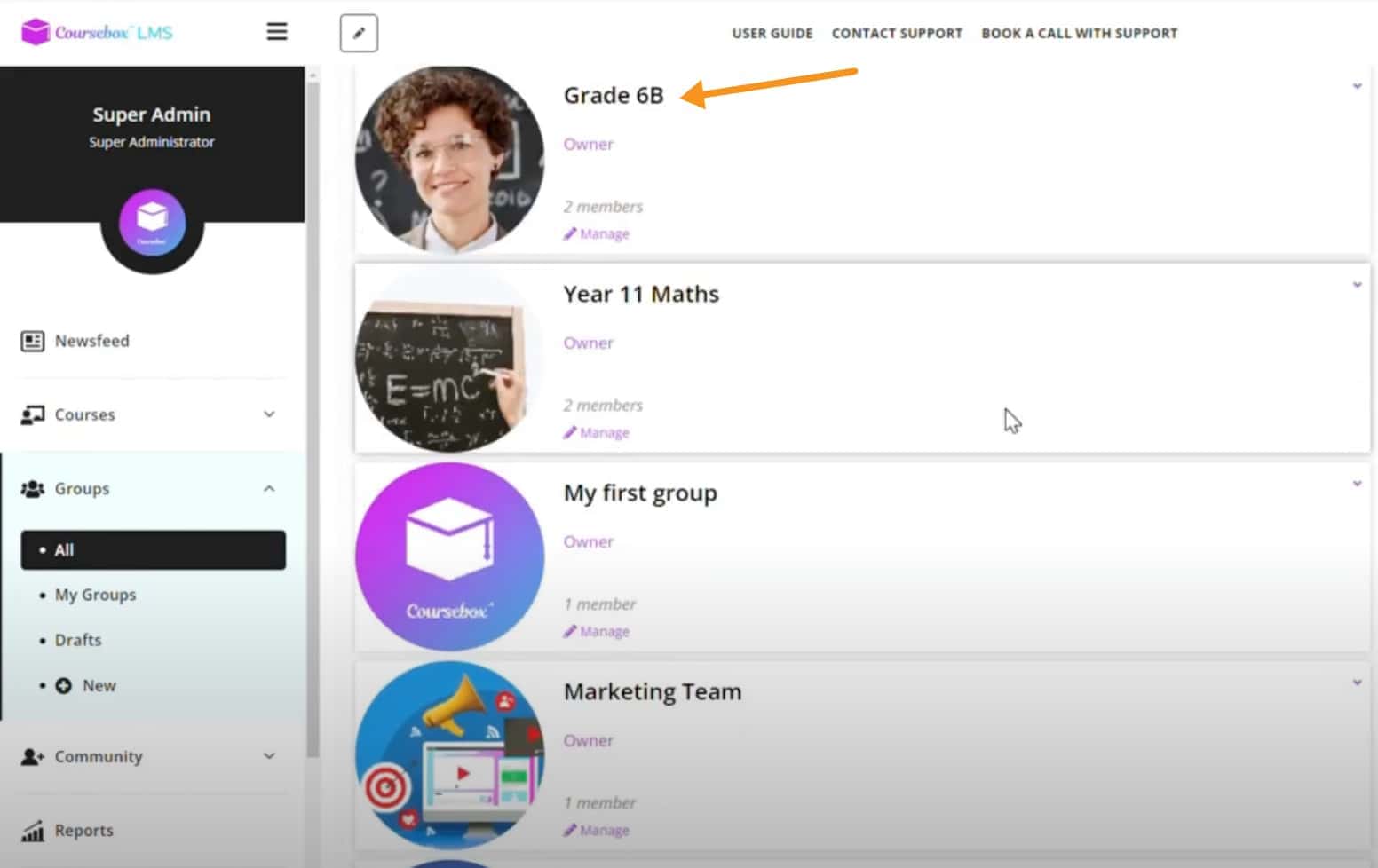
Groups in Coursebox provide a structured way to organize both your learners and courses for more tailored learning experiences.
For example, you can set up distinct groups based on skill levels, departments, classes, or any criteria relevant to your needs.
This feature lets you add the matching learners to each group and segments your audience into clear cohorts with shared interests or learning objectives.
You can then link specific courses to each group. For example, the Introduction to Marketing group gets the Marketing 101 course, while the Advanced Marketing group gets the Advanced course.
This precision targeting ensures each learner receives content that is most relevant to them. No more course confusion or clutter.
In addition to organizing courses, groups foster community and collaboration. Members can discuss concepts, share resources, and interact in a space tailored to their group.
As an educator, you can post announcements, share updates, and message individual learners within each group. This nurtures engagement and progress.
Admins maintain a high-level view of all groups and their activities. For institutions, groups could be classes with a dedicated teacher leading each.
Setting up new groups is straightforward—just name, describe, and add members. Coursebox handles the heavy lifting behind the scenes.
Subscription Model for Access to a Catalog of courses
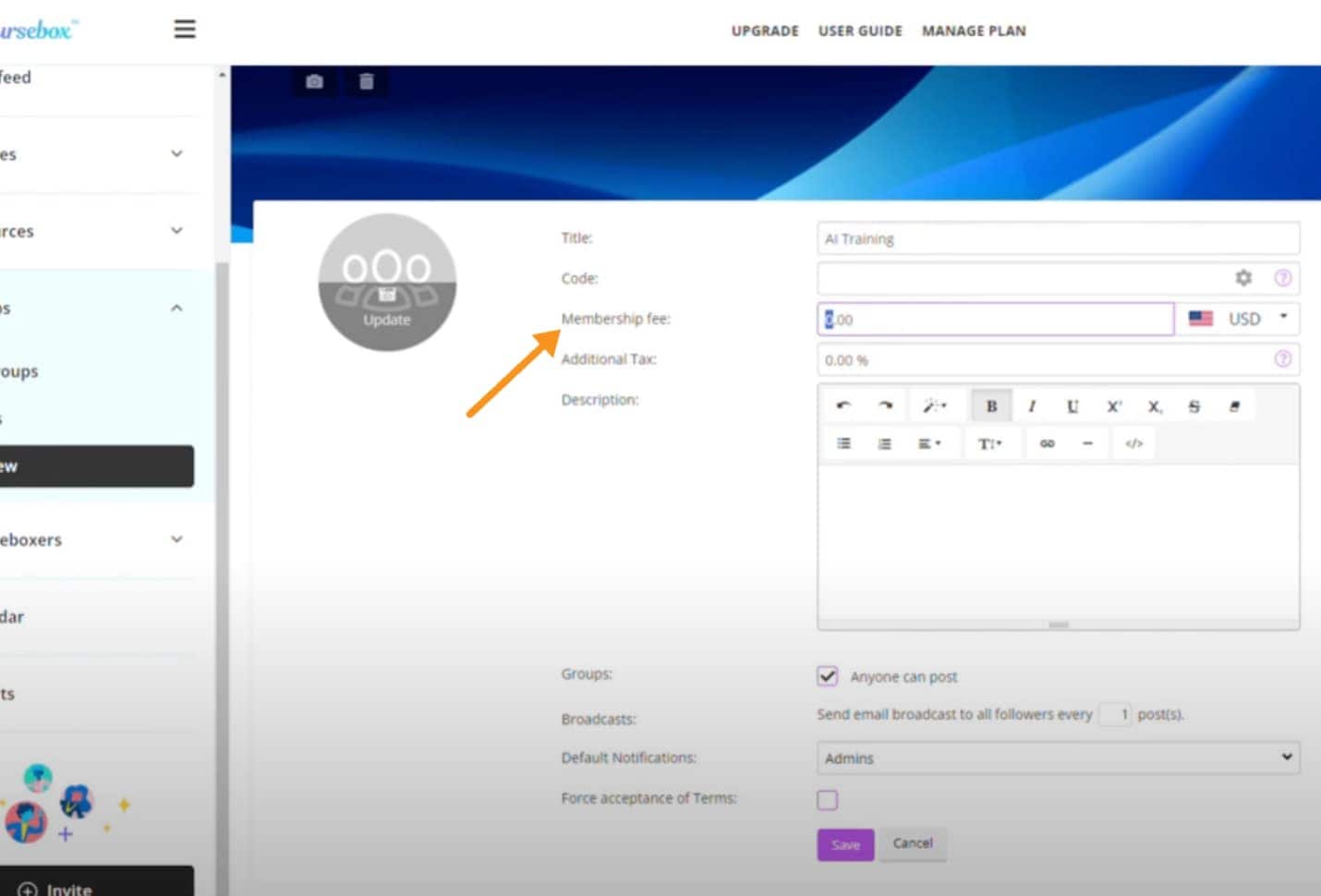
If you've got a huge course library, Coursebox's subscription model makes things way simpler.
You can bundle up relevant courses around topics or learning paths. Like a "Social Media Marketing" bundle or a "Leadership Skills" one.
Students can pay a monthly or yearly fee to get full access to a bundle.
So let's say Sally signs up for the social media bundle. She can then take all those courses through her member portal. Alex pays for the leadership bundle, so he gets his own personalized curriculum.
When you make new courses, you can easily add them to the matching bundles to keep things fresh. Gotta fuel that ongoing value proposition.
Subscriptions give you predictable, recurring revenue as learners get hooked on the ever-expanding access to content.
You can even set up different pricing tiers. Like an entry-level plan for just the basics, then a premium plan for full access to your entire course library. This gives people options to pick what works for their budget and needs.
The bottom line is that subscriptions make it super easy for learners to dive into your library under one membership and build their skills over time.
So for educators with large course catalogs, Coursebox's subscription model is a smooth way to package and sell your expertise. Cha-ching!
Branding Your Course with A Unique LMS Portal
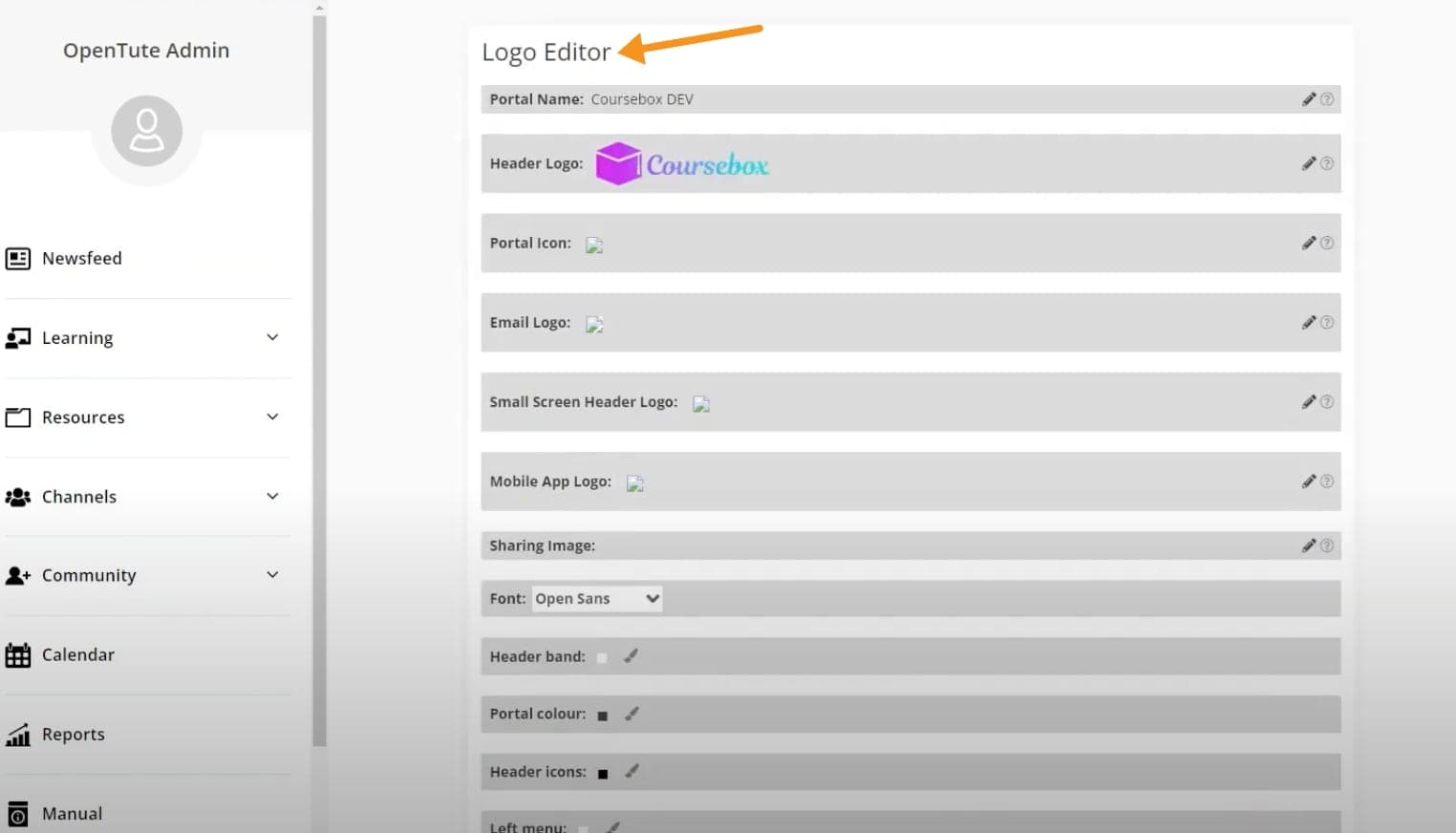
What is a unique LMS portal, you asked?
It's like the difference between a custom website vs. a basic template website.
If you want a learning platform that feels tailored to your brand, not a generic off-the-shelf model, then a unique LMS portal is the answer.
Your portal gets its own unique URL, separate from the shared Coursebox space. It makes it feel exclusive to you.
You can start by swapping out the default logos with your own branding. Sets the tone from the get-go.
Then, you can establish visual consistency by changing all the colors—backgrounds, buttons, text, and more.
Spruce up the all-important login page with custom images, messages, and branding to welcome learners.
Plus, you can leverage the built-in HTML editor to modify any page by adding text, images, links, and more. Like a terms and conditions footer link.
For a completely branded URL, just connect your own custom domain instead of using the default coursebox.ai.
With your personalized touches throughout, the portal feels more familiar than a generic off-the-shelf platform.
Detailed analytics and reporting on learner progress
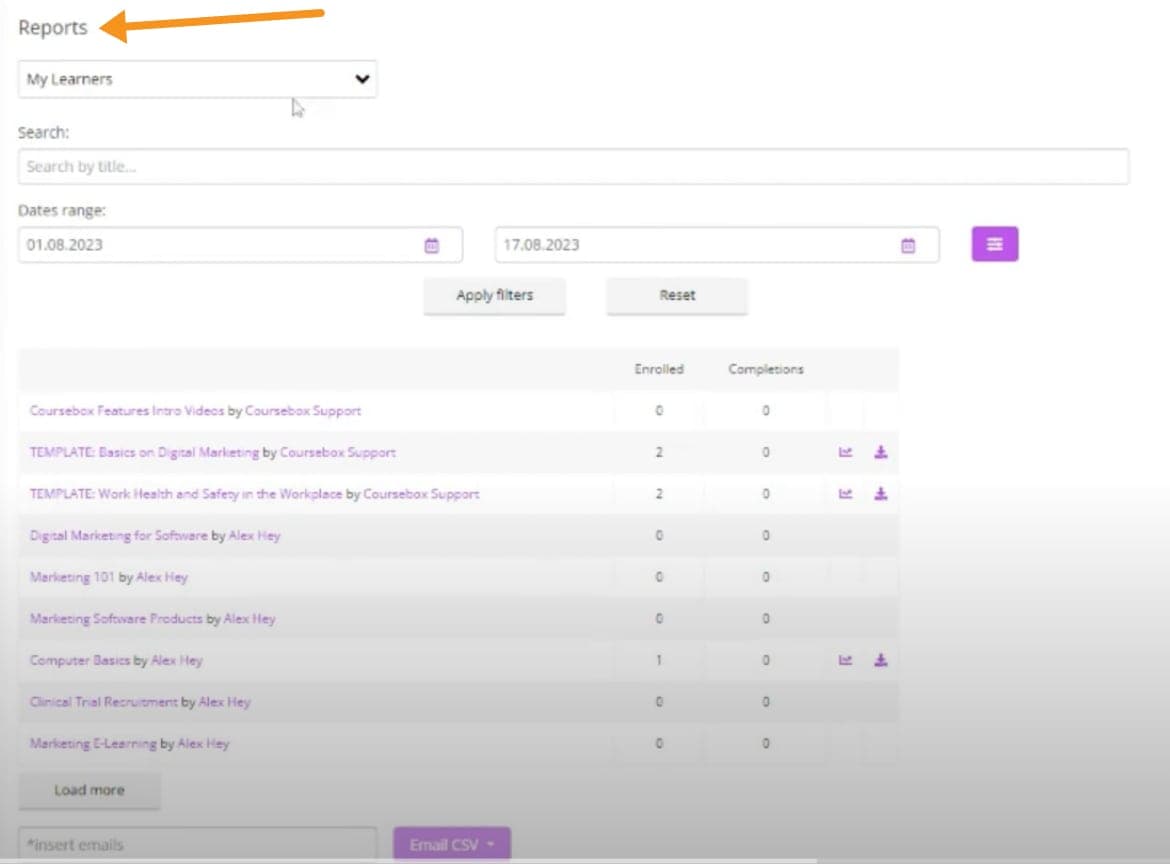
The reporting and analytics in Coursebox give educators killer insights into how well their courses are working.
You can stay on top of key stats like how many students are signing up and finishing your courses. That way, you can spot dips or surges in momentum, which is super helpful to guide your decisions.
Breaking down the data by groups lets you see how cohorts like working professionals or full-time students are engaging. So you can pinpoint any groups falling behind.
Checking out individual learners' progress and quiz scores gives you insider information to identify knowledge gaps or problem areas that need work.
The graphs let you quickly visualize bigger trends, like if more people are completing your course over time or if that number is dropping.
You can share detailed reports with other stakeholders to get everyone up to speed on what's working and what's not.
Most importantly, use these insights to actively make your course better. Add more assessments, improve unclear sections, and adjust the structure—the analytics can guide you.
While reporting seems boring, it actually equips you with key intelligence to create killer courses that engage.
How to Use Coursebox: Step-by-step Walkthrough
Pick Your Course Details
Kicking things off, you'll want to select one of the languages available to make your course accessible to a wider, global audience with varying needs.
Then clearly lay out the core subject or topic, like "Social Media Marketing" or "Data Analytics", to provide essential context for the AI in what you're teaching.
For this step, you can also add your document, embed your website, or upload a YouTube video to give Coursebox more ideas of what your course is about.
Here's an example:
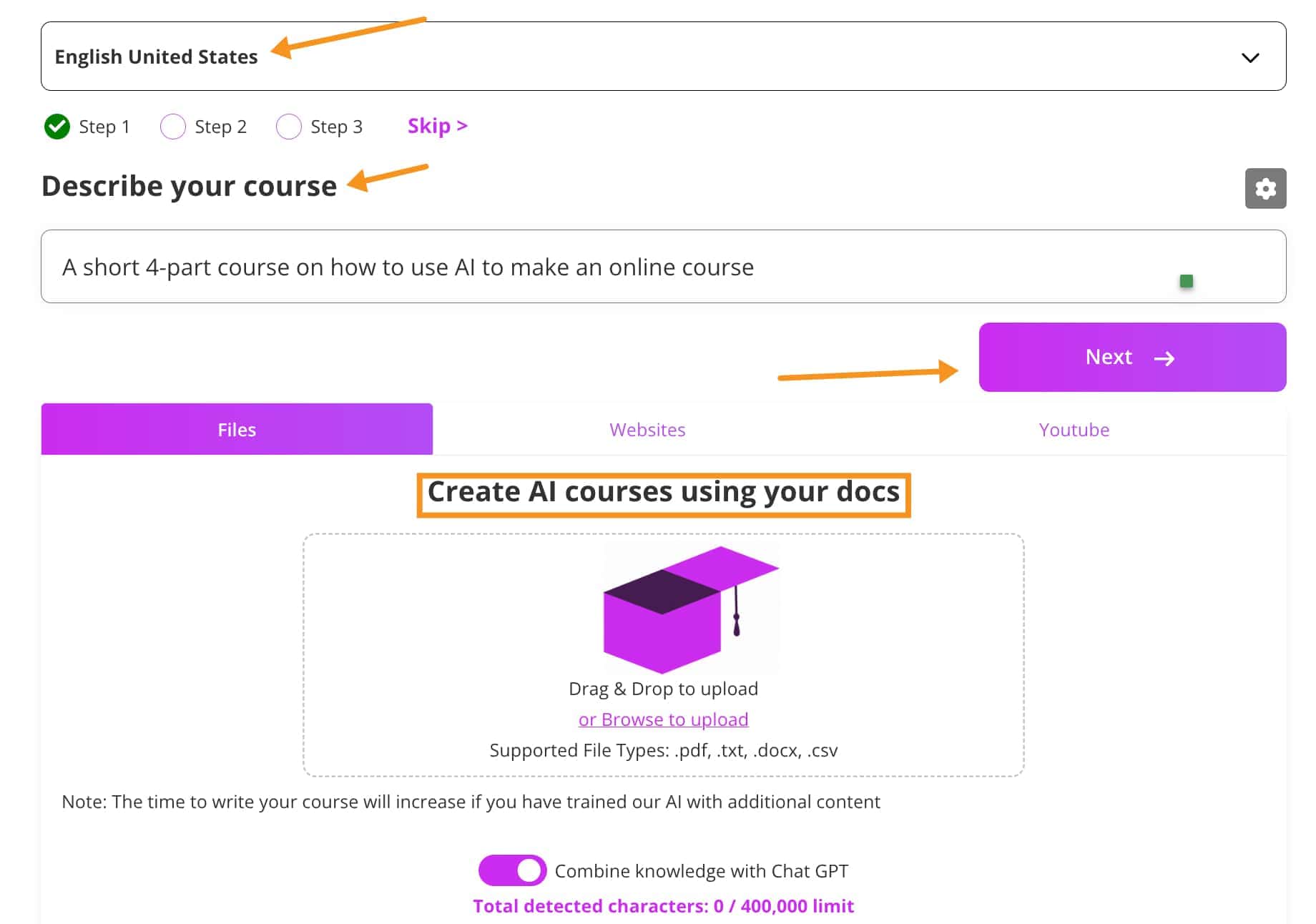
Describe the target audience too—their skill levels, backgrounds, and industries—so the course can be tailored to them.
Finally, estimate how long, in hours or minutes, the course should be to fully cover the topic for those learners. More complex stuff usually needs more time.
After you fill in all the information, the AI will get to work and generate the course structure for you.
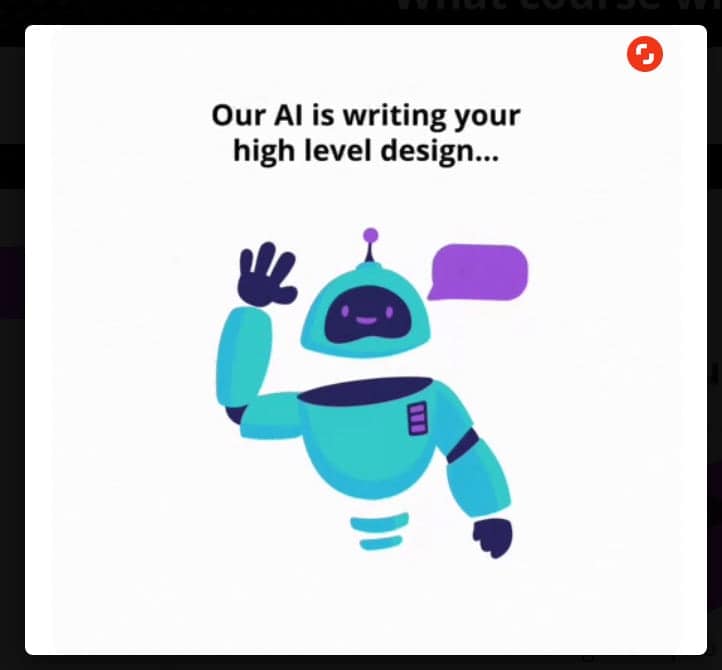
Use AI to Generate the Initial Structure
With those key details dialed in, you can utilize AI algorithms to generate a draft framework for the course, including the title, objectives, structure of lessons and topics, and starter quizzes.
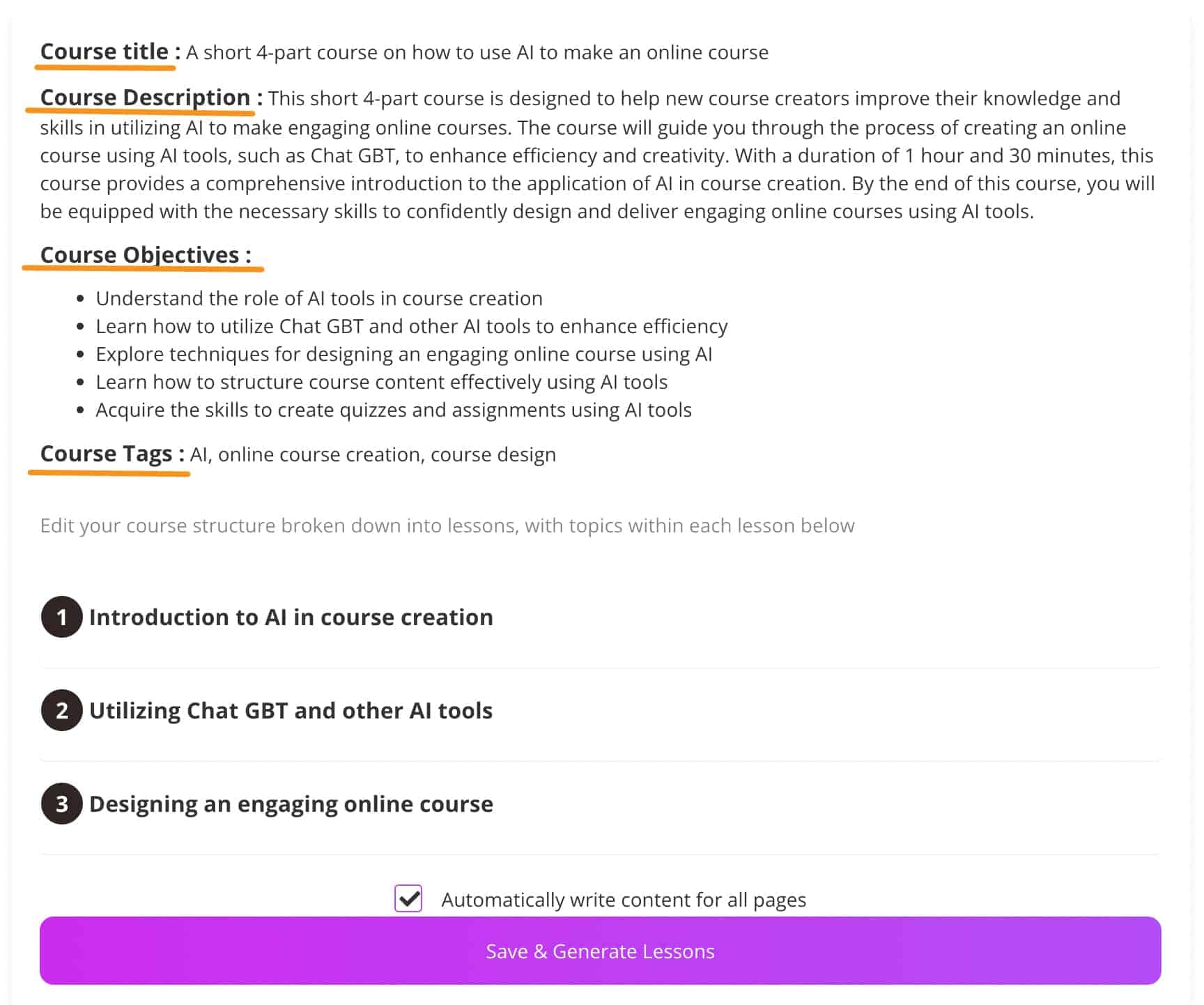
Although it's not perfect, as you can see, the tool wrote ChatGPT as "Chat GBT", but don't worry, you can always make tweaks to the AI-generated text.
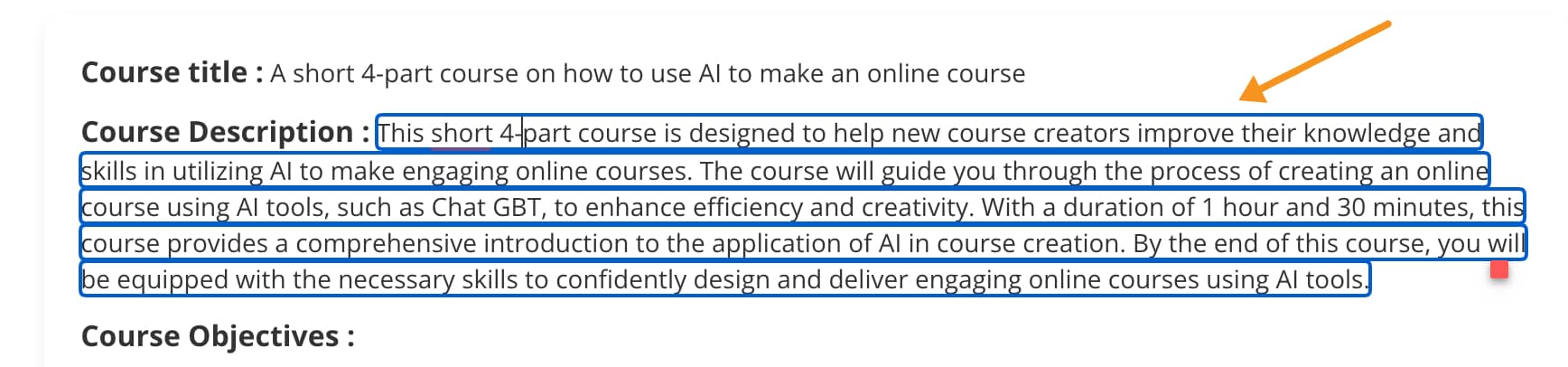
Produce the Actual Content
With the structure solidified, you can leverage the AI writer to generate draft text, quizzes, and other content for each lesson, aligned to the course outline. This process will take you around 5–10 minutes for creating content on each page.
Here is what Coursebox created based on the details I gave it:
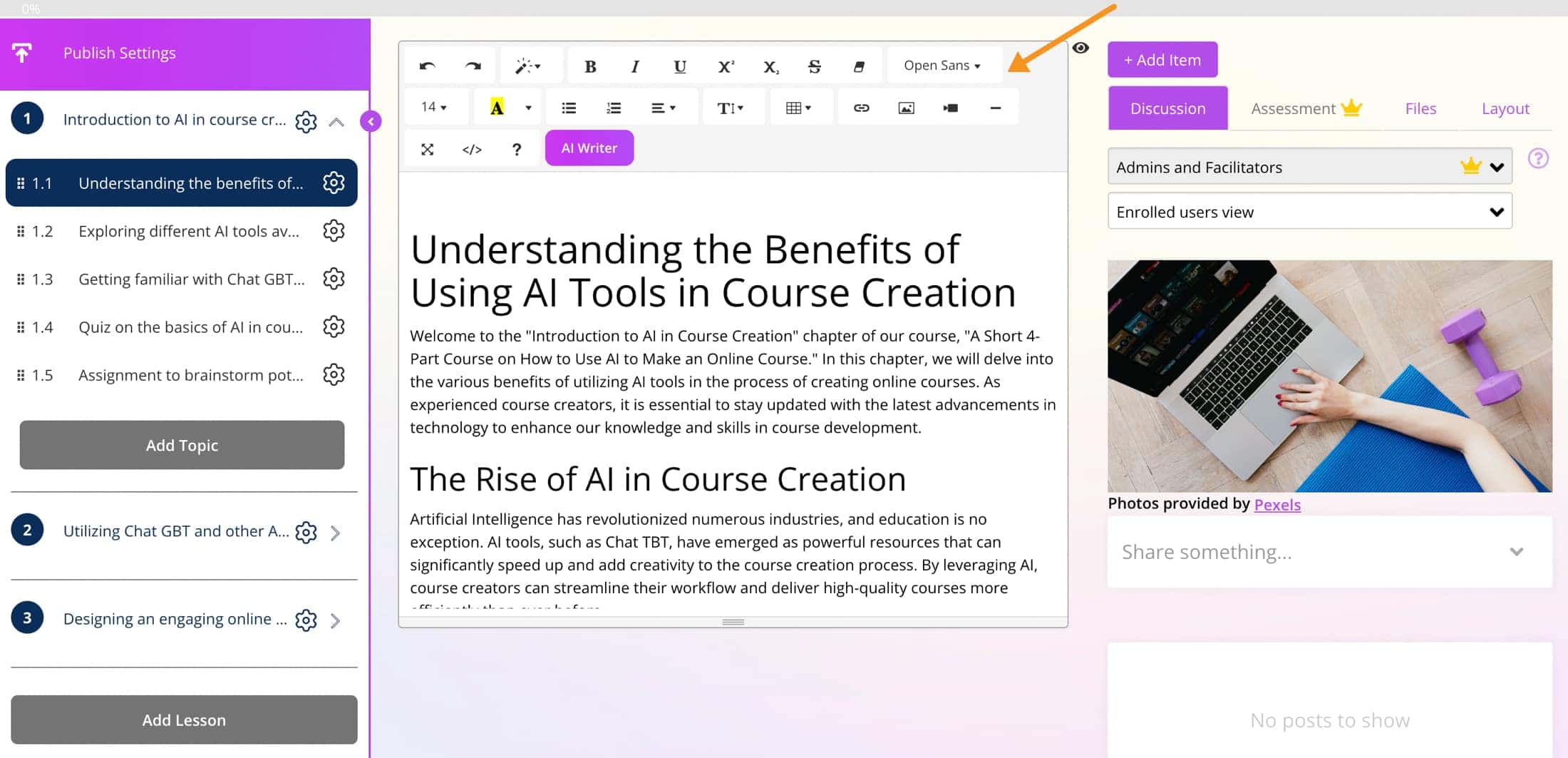
Then remember to refine the computer-generated text extensively and make it your own.
You can really bring things to life by embedding relevant videos and images within the course material. This visual multimedia engages learners.
Use the AI writer again as needed to produce any additional content required.
Wrap It Up and Publish
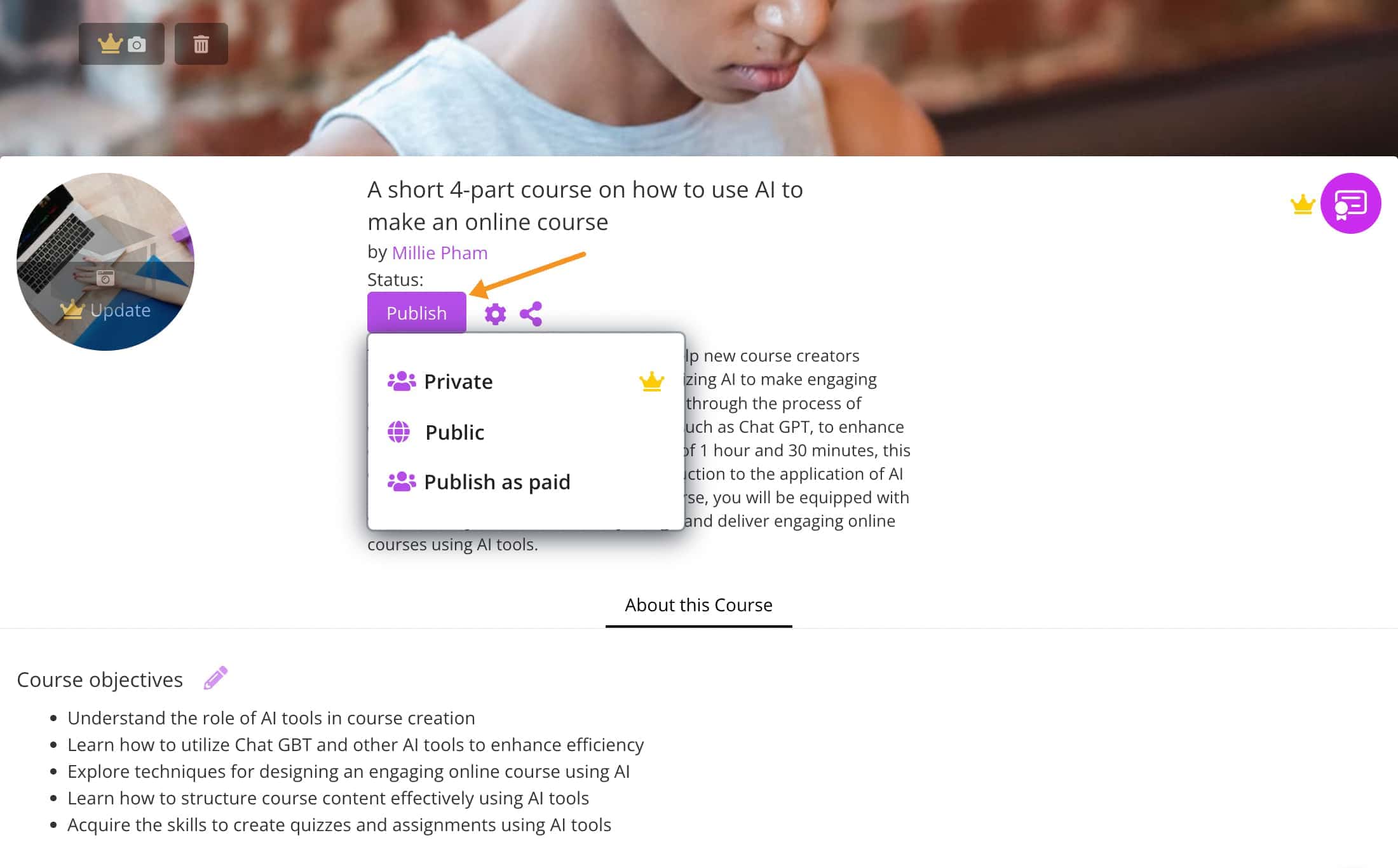
Finally, validate everything that works for learners, solicit feedback, and then publish the finished course for wider distribution through links and embeds!
The best thing is that you can set your course as private, public, or even free or paid.
Coursebox Pricing: How much does Coursebox cost? Is it worth it?

Coursebox offers pricing plans tailored to every stage:
- Free: Free forever, covers course basics
- Basic: $19/mo, more courses, certificates, private access
- Expert: $39/mo, all features from Basic plus 200 branded AI courses, group segmentation, subscription sales, Zapier integration, newsletters, events, community features, 2GB storage.
- Expert Plus: $59/mo, all features from Expert plus 500 AI courses, upcoming theme editor for personal branding.
- LMS: $99/mo, white-label, permissions, customization
Free Plan ($0)
Perfect for dipping your toes in the water. You can create up to 3 AI courses, include quizzes and videos, and even sell your courses.
It's a no-cost way to get familiar with Coursebox, but keep in mind there are some fees from Stripe and platform usage, and you're limited to 50MB of storage.
Basic Plan ($19/month)
This one's for the solo entrepreneurs out there. You get everything in the free plan, plus the ability to create 50 AI-branded courses, unlimited learners, and more storage and upload capabilities.
It's a step up for those who are serious about sharing their knowledge online.
Expert Plan ($39/month)
Now we're getting into the territory for trainers looking to grow. You can create 200 branded courses, manage learner groups, and even sell subscriptions.
With 2GB of storage and additional features like newsletters and events, this plan is designed for those ready to scale.
Expert Plus ($59/month)
This plan is for experts who need their own branding but don't require the full suite of features in the Fully Branded LMS.
You get 500 AI courses and a theme editor for a personalized touch.
Fully Branded LMS ($99/month)
For the course creator who wants total control over branding, this plan offers a private label installation, 500 AI courses, and even more customization options.
It's the full package for teams or individuals who want a tailored experience for their learners.
Expert Plus Yearly ($590/year)
Same as the Expert Plus monthly plan, but with a yearly subscription, you effectively get two months free. It's a cost-effective option for those committed to a long-term presence.
Remember, each step up includes everything in the previous plans, so you're never losing features, only gaining more.
And if you're looking to add your own domain name, there's an additional one-time fee for installation.
Final Verdict
With its intuitive AI course builder, customizable platform, robust analytics, and pricing tiers suiting the needs from new creators, freelancers, and small business owners, Coursebox provides a compelling offering. While it may lack some advanced functionality compared to competitors, Coursebox is great at simplifying course creation for a reasonable cost.
If you find my Coursebox AI review helpful, plz don't hesitate to share it with your friends! Thank you!

Millie's Take
You can throw together a solid online course in just a few days with Coursebox, instead of the months it used to take in the past. Their templates let you customize the vibe and branding so it felt like your own. The best part is that you can see how students are doing and what parts need improving based on the statistics.