Are you tired of low-quality audio files that are hard to hear and enjoy?
Look no further! In this article, we'll introduce you to the 7 best AI audio enhancer tools of 2024 that can help you improve the quality of your audio files.
With these tools, you can enhance the clarity, volume, and overall sound of your favorite music, podcasts, and videos.
A research study conducted by USC and the Australian National University found that good audio quality significantly increases the understanding and credibility of the message being presented to the audience.
So, if you want to improve the quality of your audio files and enjoy them to the fullest, keep reading to discover the best AI audio restoration tool for you.
What is the Best AI Audio Enhancer?
Here are the 6 best audio enhancer online tools that you can try this year:
- Auphonic
- Neural Love
- Descript
- Veed.io
- Krisp
- CrumplePop
1. Auphonic
Millie's Take
Auphonic is your go-to for clean, balanced audio. It's simple: upload your files, and Auphonic tunes them up, removing noise and leveling voices. It's perfect for podcasts, videos, and more. With automatic enhancements and easy sharing, Auphonic saves you time and effort. Get professional sound quality effortlessly at auphonic.com.
What is Auphonic?
Auphonic is an AI audio engineering tool that creates top-notch audio recordings. It's a powerful web tool used for podcasts, educational content, videos, audiobooks, and radio broadcasts. Auphonic enhances speech quality, cancels out distracting noise, and refines audio using intelligent leveling, noise reduction, and filtering features.
It also offers automatic speech-to-text, chapter generation, video support, and automated workflows for an improved audio experience.
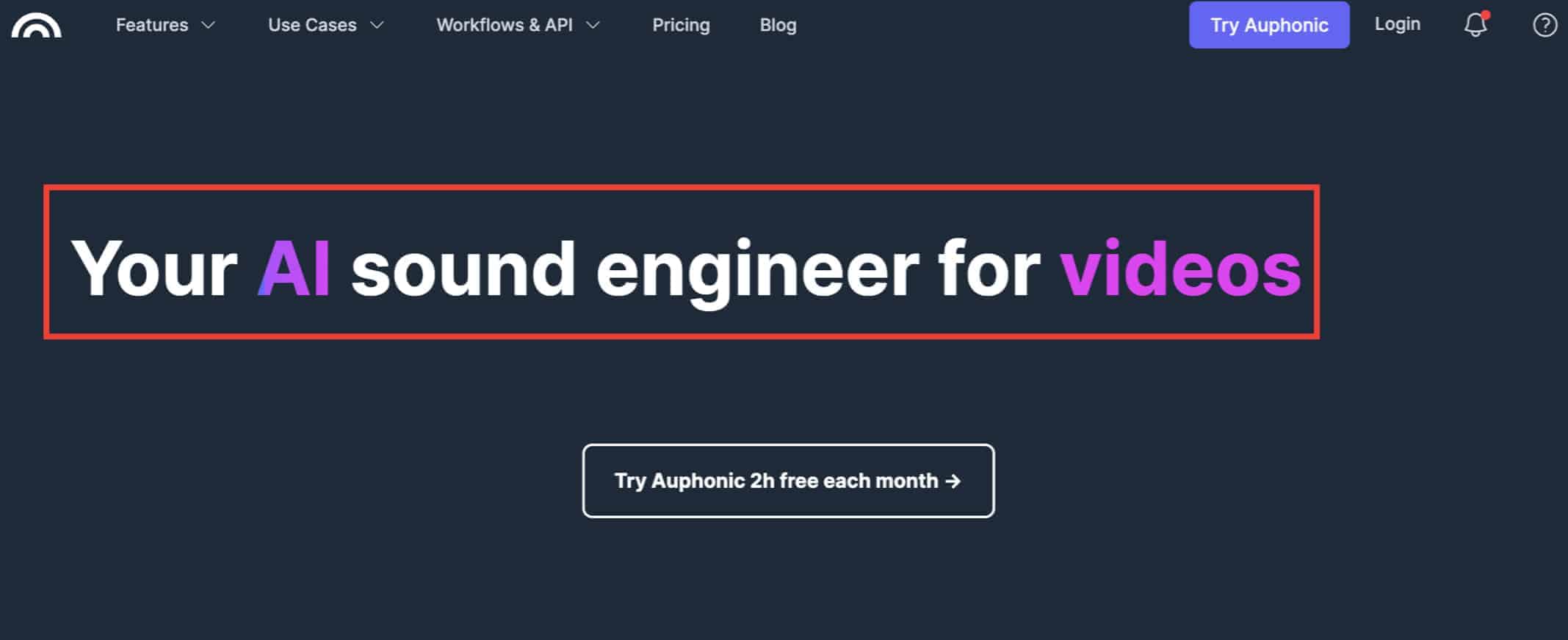
Why I Recommend Auphonic
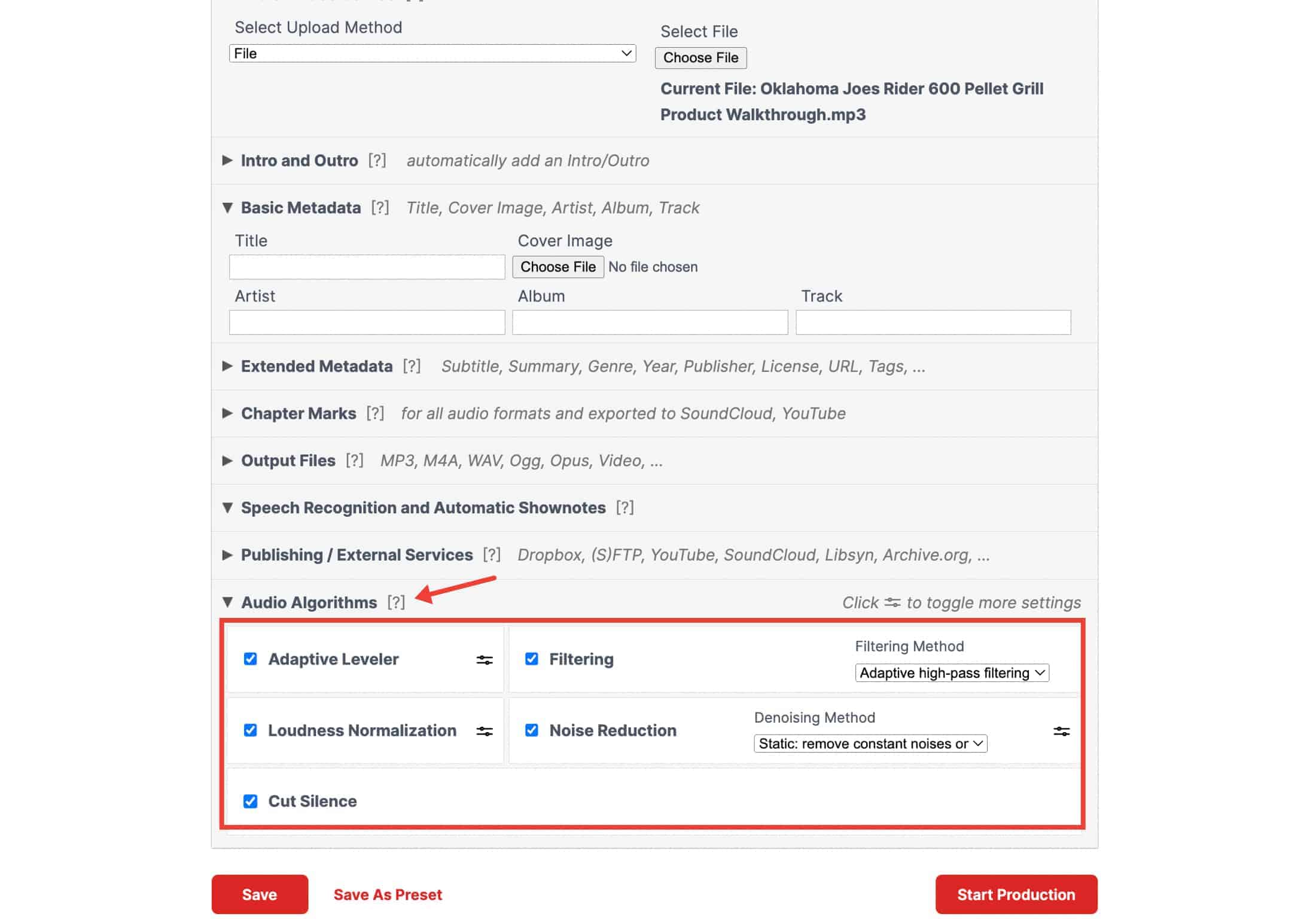
Picture this: you're working on your audio or video project, and you've got a mix of different voices and music, all at different volumes.
Sounds a bit tricky, right? But here's where Auphonic comes in to save the day!
Auphonic's Intelligent Leveler steps up and evens out those sound levels, like a superhero for your sound quality.
You won't need to be a sound expert because Auphonic's got your back. Forget about fiddling with compressors and confusing settings – Auphonic's got it handled.
Plus, Auphonic has got a magical trick up its sleeve called the Noise & Reverb Reduction feature to remove background noise that messes up your recordings.
You can choose whether it tackles steady noises or fast-changing ones, and you can even decide if you want to keep or remove music.
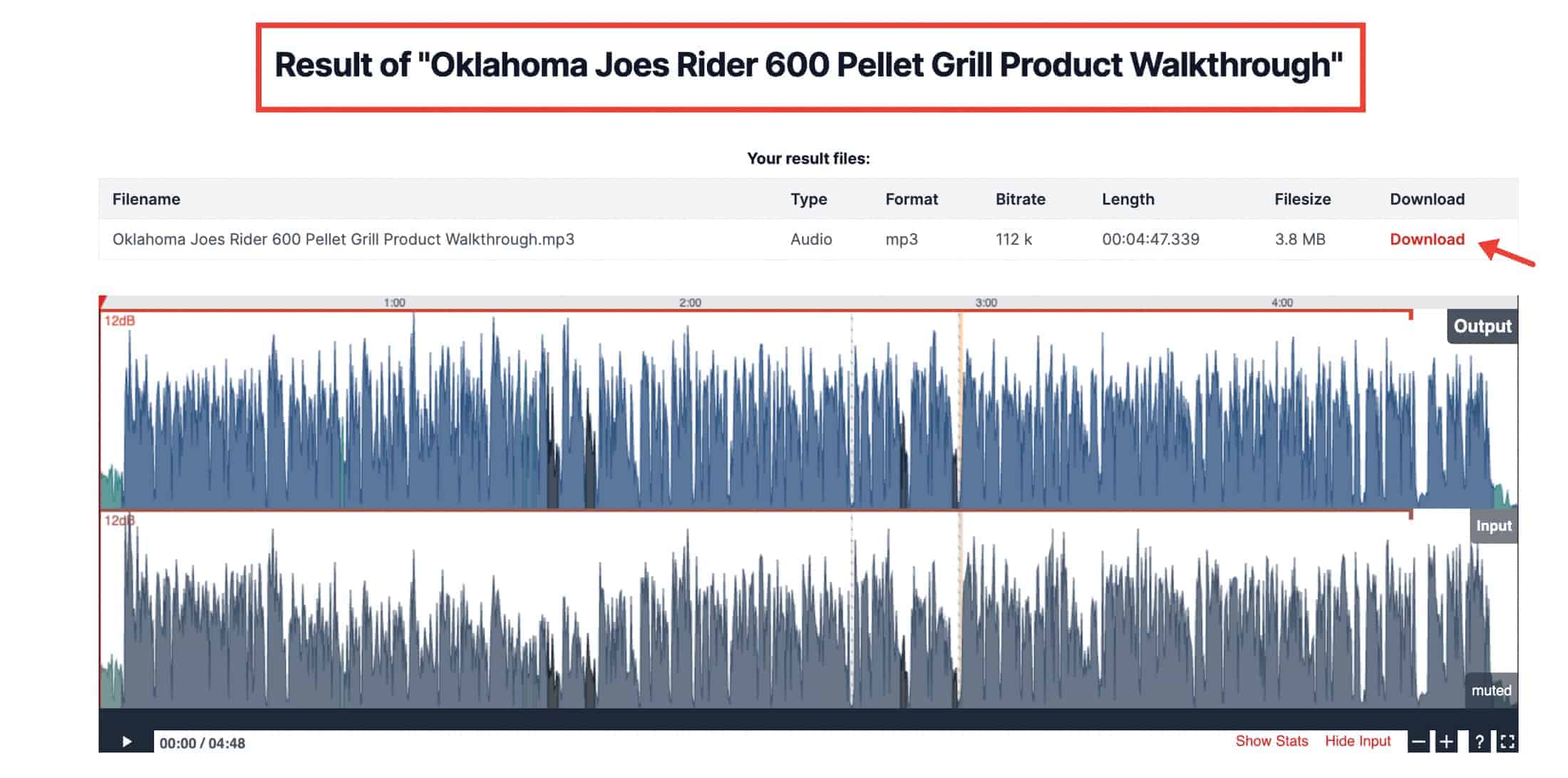
audio enhanced by auphonic
Here's the awesome part: Auphonic's Filtering & AutoEQ tool takes your audio and gives it a spa day.
It clears out those unwanted noises and ensures your audio feels warm and crisp. Say goodbye to those annoying high-pitched noises or hisses – you'll be left with a smooth and delightful sound.
Got a bunch of tracks that need to groove together harmoniously?
Auphonic's got your back with its Multitrack Algorithms that blends all your tracks perfectly, even doing cool things like automatic volume adjustments and getting rid of unwanted sounds.
Let's chat about loudness – the volume that makes your audio just right.
Auphonic lets you set the perfect volume level, peak limits, and more with its Loudness Specifications.
This means your audio will have the same professional sound across all your files, meeting the standards for different platforms.
Nobody likes those awkward silent moments in recordings. Auphonic's got you covered with Silence Cutting – it snips out those quiet times, like when someone takes a deep breath or pauses between talking. Your audio will flow seamlessly without any awkward gaps.
There's even more to love!
Auphonic can take spoken words and turn them into text with its Speech2Text & Automatic Shownotes features.
Plus, if you're working with chapters or creating videos, Auphonic's got your back with Video Support, Metadata & Chapters. It can make stylish waveform visuals and even organize chapters for easy navigation.
And if you want your creations to go straight to platforms like YouTube or SoundCloud, Auphonic can do that too—no more manual uploads!
Pricing
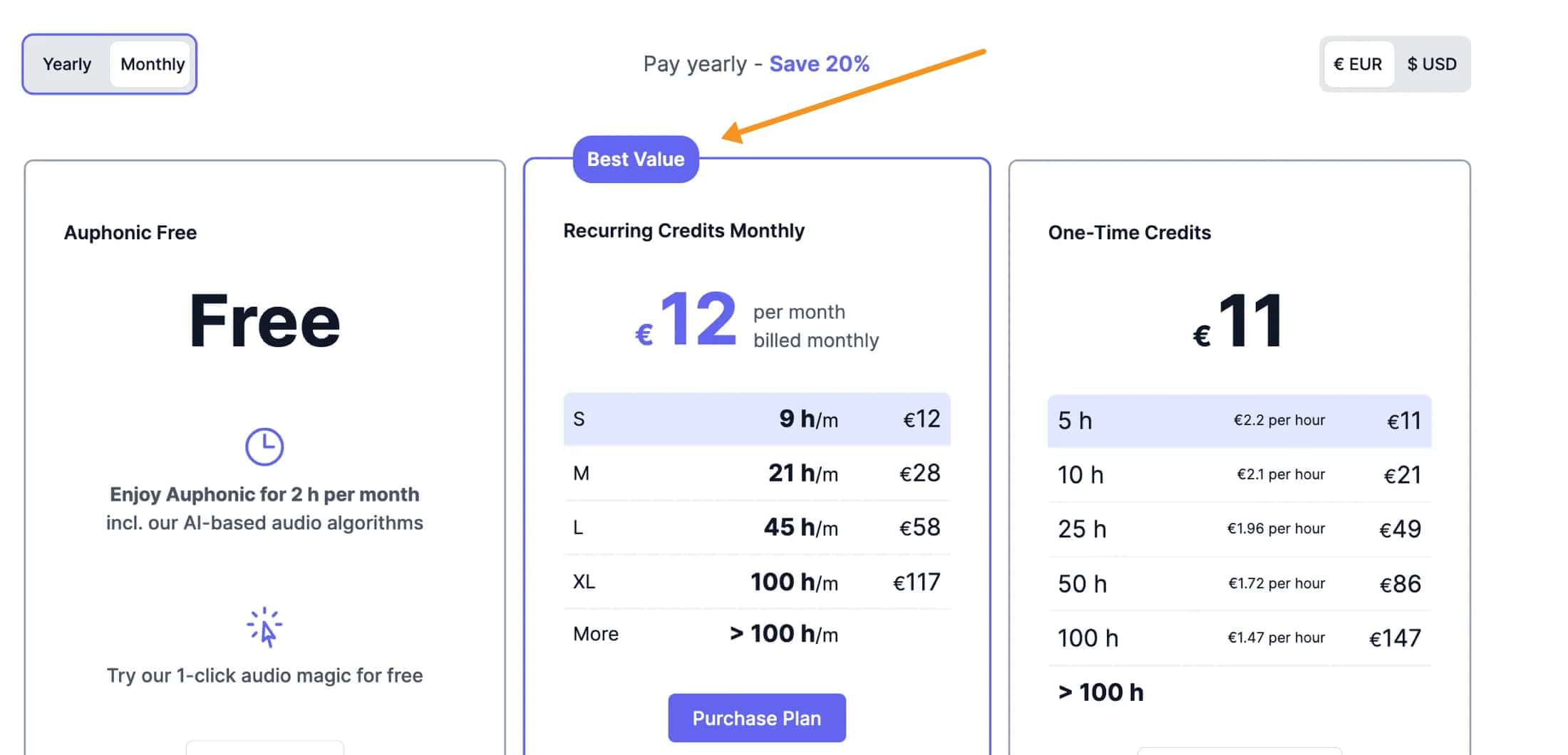
You can even try Auphonic for free for up to 2 hours of audio each month, and after that, you can choose to pay monthly or buy one-time credits.
2. Neural Love
What is Neural Love?
Neural Love is an online platform that uses AI to enhance images, videos, audio files and create AI-generated art.
Its audio enhancer uses artificial intelligence to improve the sound of audio files. You can use it to make recordings clearer and louder without having to install any software.
Just choose your audio input and upload it, and the AI will enhance it for you. Your files are kept private and encrypted, so only you can access them.
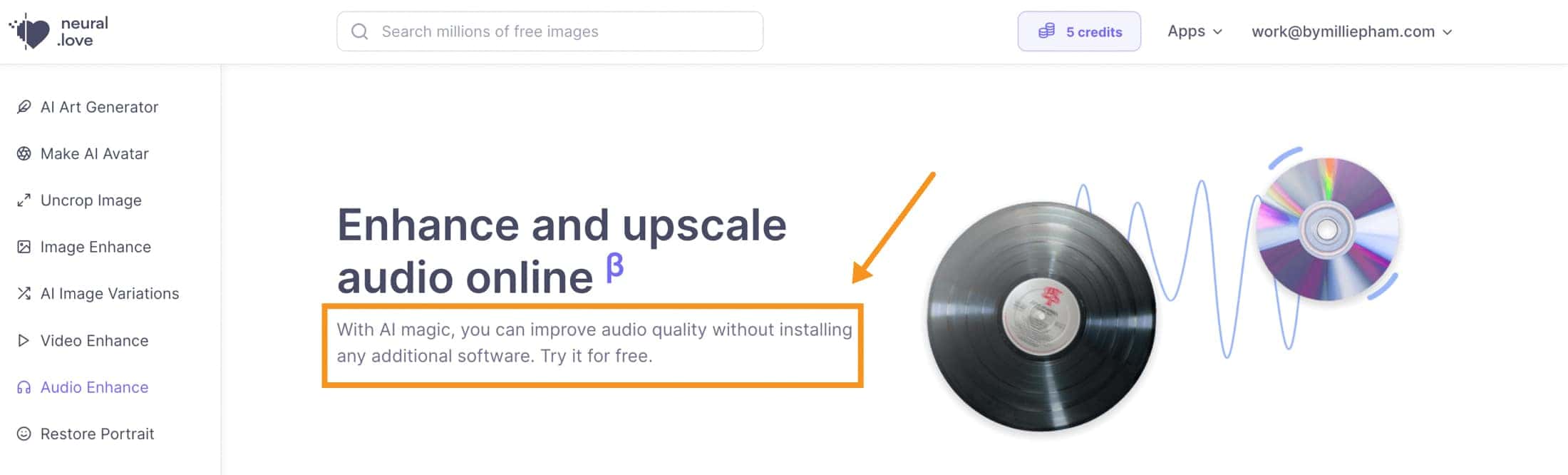
Why I Recommend Neural Love
The AI is capable of improving audio to a high-quality level, similar to what you'd hear on a CD. It's already been used to enhance thousands of audio files.
You can even check out a before-and-after sample on their website to hear the difference.
If you record audio with too much background noise, Neural Love can clean up the audio for you. Whether it's an interview, a lesson, or a phone call, you can choose how much noise to remove with different preset options.
Neural Love can also strip vocals from tracks, leaving just the instrumental. This is useful for musicians who want to sample a song, for people seeking a quieter environment, or for karaoke enthusiasts.
Music producers might find this feature handy for remixing songs as well.
Pricing
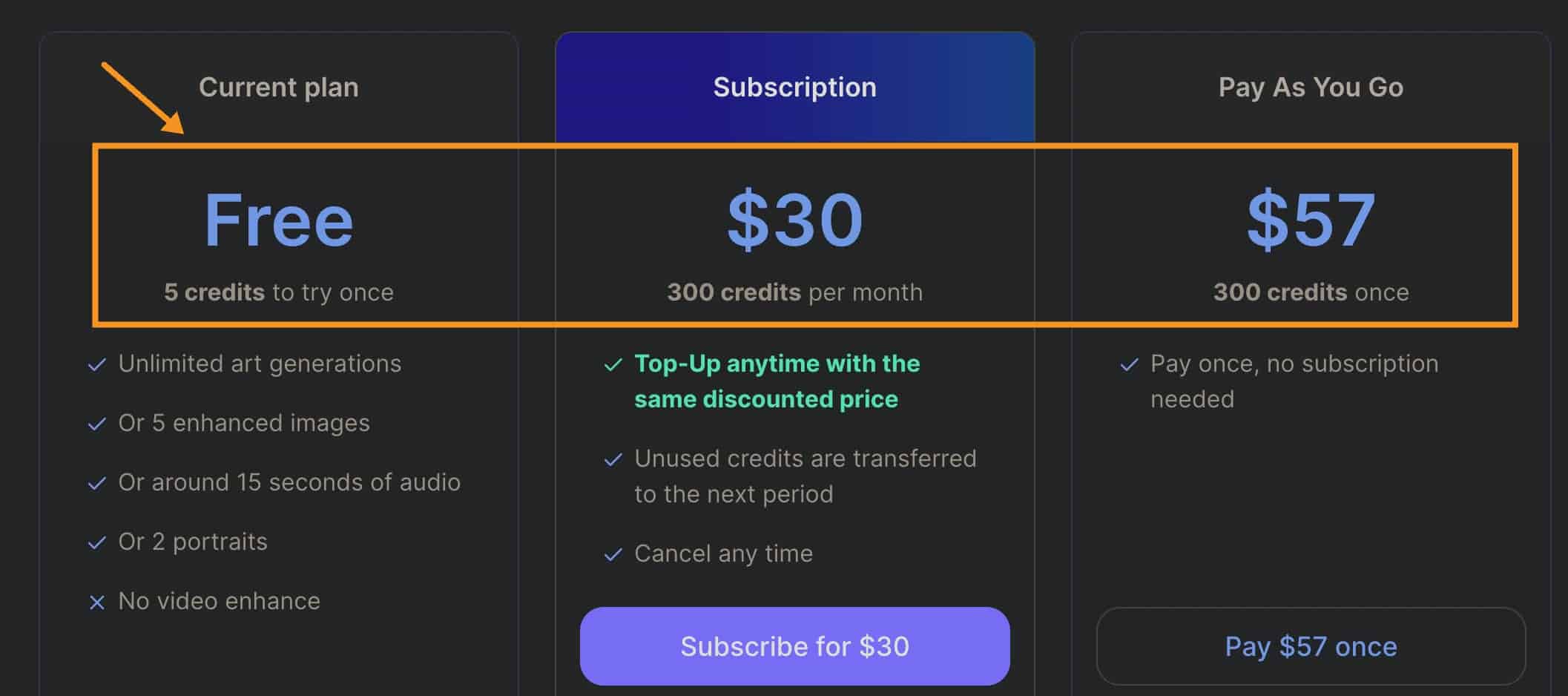
Neural Love offers a free plan, but plans start at $30.
3. Descript
Best for Removing Filter Words
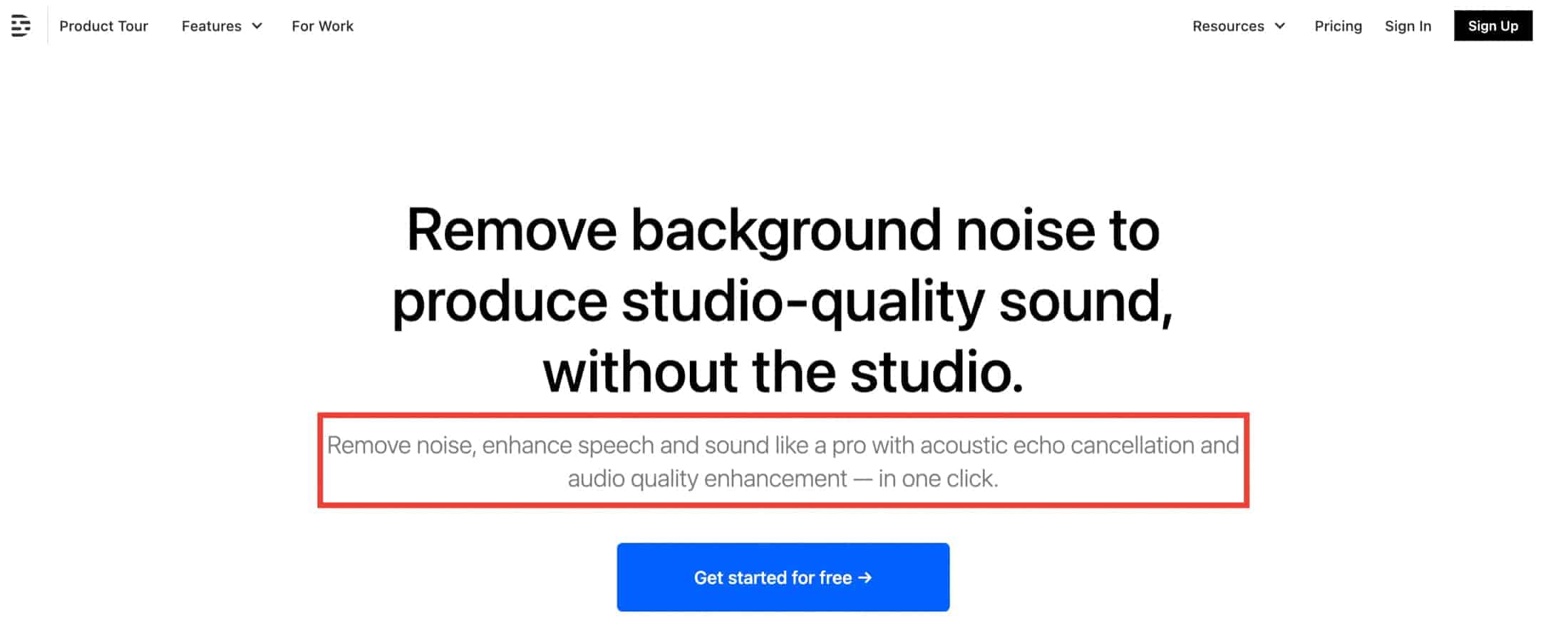
What is Descript?
Descript is a powerful audio and video editing software that offers a range of impressive features. It allows you to transcribe audio and video files, and automatically remove filler words and background noise. With its voice cloning capability, you can convert text into speech using your own voice. Descript is user-friendly with a relatively low learning curve, making it a time-saving and efficient tool for content creators.
Why I Recommend Descript
I've used Descript for over a year now, and I want to tell you why I think it's awesome. It has lots of cool features that make everything easier. Let me break it down for you!
First things first, Descript has a feature called "voice cloning" where you can use your own voice to make the words sound like they're being spoken.
It's like you're reading the words out loud, even though you're not actually saying them in the video. This is great if you want to add voiceovers to your videos.
Descript can also find all those little "ums" and "uhs" in your video and take them out. No more sounding unsure or pausing awkwardly! And if you want to make your video more exciting, you can use Descript to make those cuts between sentences super snappy.
More than that, Descript can turn your words in videos into words on the screen. Like, let's say you have a video of you talking. Descript can make a transcript of everything you say.
That means all the words you speak will show up as words you can read. You can even change things around if you want to, like fixing any mistakes or adding subtitles. So, if you want people to understand your videos better, this is super helpful!
Overall, I totally recommend Descript. It can save you so much time and make your videos look and sound way better.
There's a free trial you can check out, and the prices aren't too high either. So, if you want your audio to be awesome, give Descript a try!
4. Veed.io
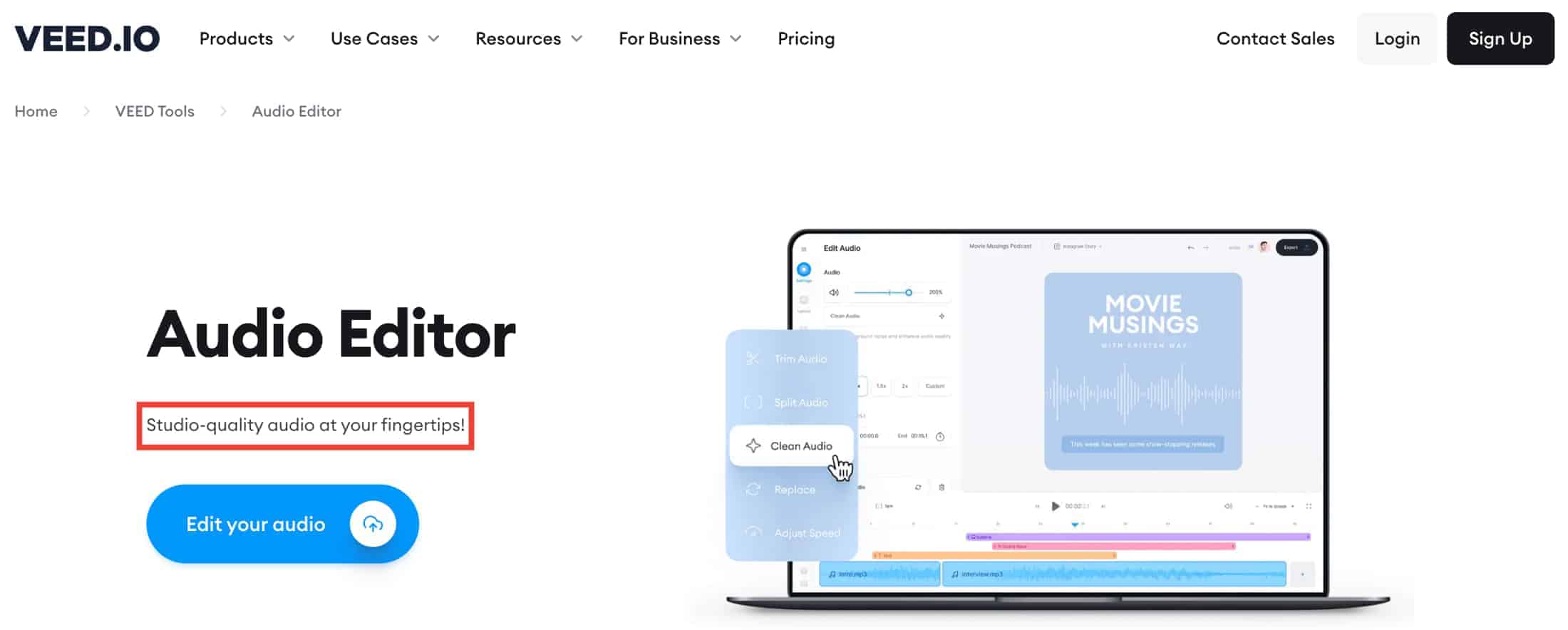
What is Veed.io?
Veed.io is a user-friendly video editing tool suitable for beginners; it also excels in enhancing audio quality.
When you're recording a video in your home office, there are all sorts of unwanted noises in the background, like wind, rain, traffic, or even humming from the air conditioning.
Veed uses AI-based technology to find those annoying noises and zap them away.
Why I Recommend Veed.io
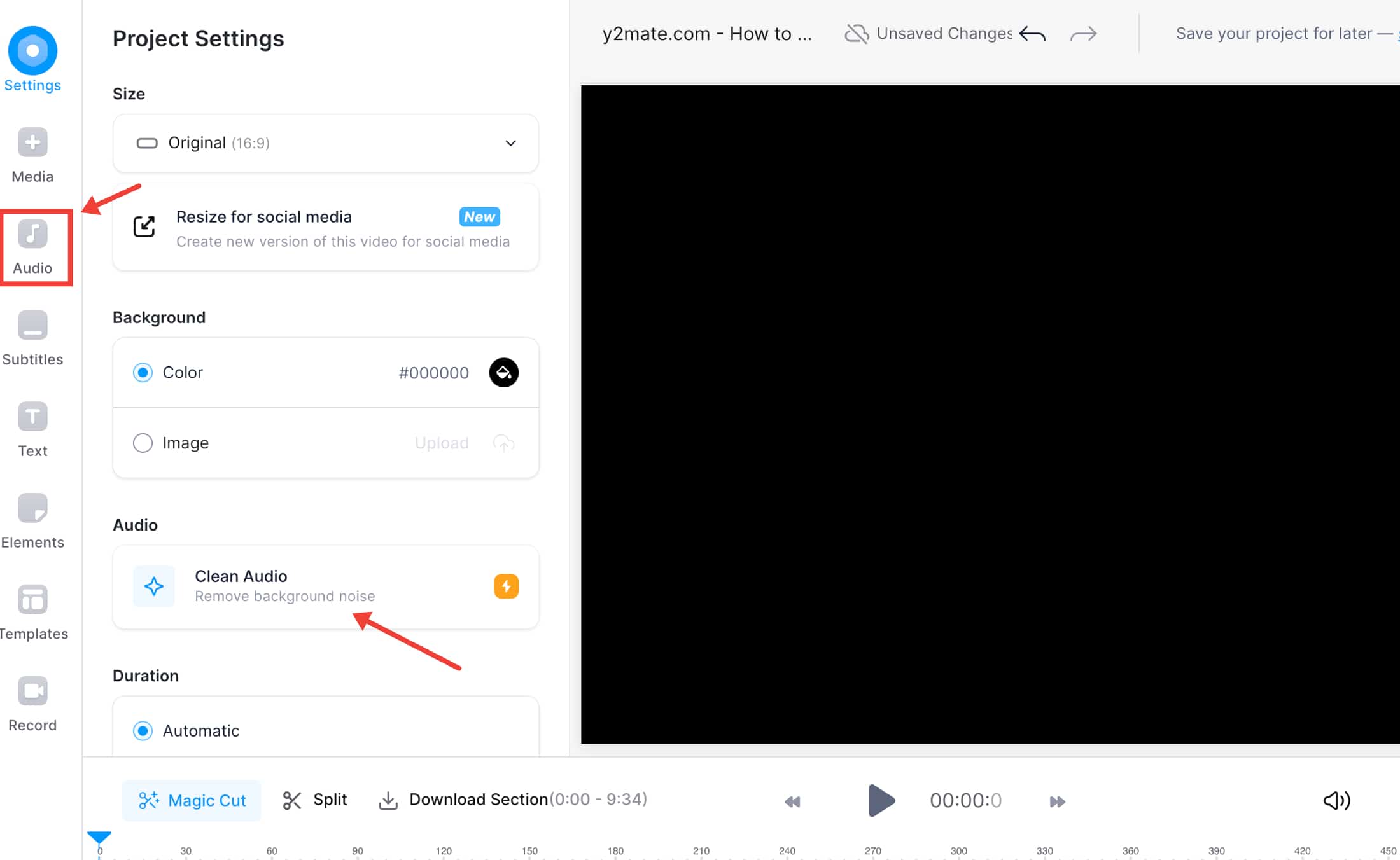
What sets Veed apart from other AI-based audio enhancers is that it isn't just a background noise remover. It's like a whole toolbox for making your audio awesome.
You can even add background music and sound effects, and you can even change your voice using text-to-speech.
Remember those times when you watched a video and struggled to hear because of the bad audio?
Well, this powerful AI-powered audio enhancement can save your viewers from that frustration.
Whether it's online classes, important online meetings, or just fun videos, Veed's got your back in making sure your audio is top-notch.
But wait, there's another trick up its sleeve!
VEED also lets you:
- Edit your videos
- Add cool text and images
- Play around with filters and effects to make your visuals pop.
- trim your videos
- convert your videos to MP4
- Convert your text to videos
- Resize your videos to fit the dimensions of social media platforms.
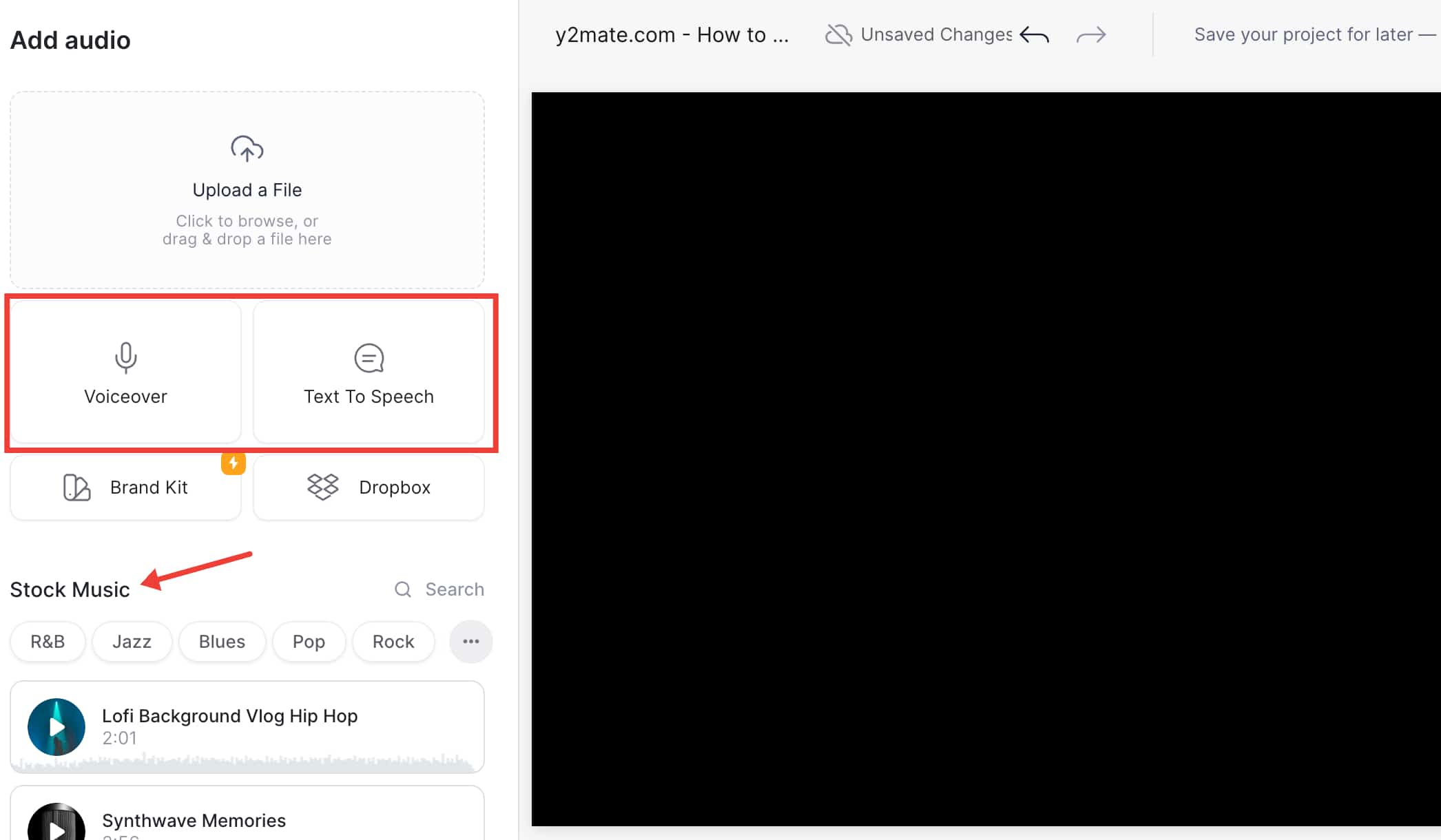
Here's the cherry on top: Veed is powered by Dolby Technology, which is like the ultimate audio boss. It's as if you're working in a fancy audio studio, right from your computer.
And guess what? It works with all sorts of video and audio formats, so whatever videos you've got, Veed can handle them like a champ.
So, if you want to wave goodbye to background noise and say hello to professional audio, Veed.io is your go-to tool.
Your videos will sound amazing and look even better, all thanks to Veed. Give it a spin and see the difference for yourself—you'll be impressed, I promise!
5. Krisp
What is Krisp?
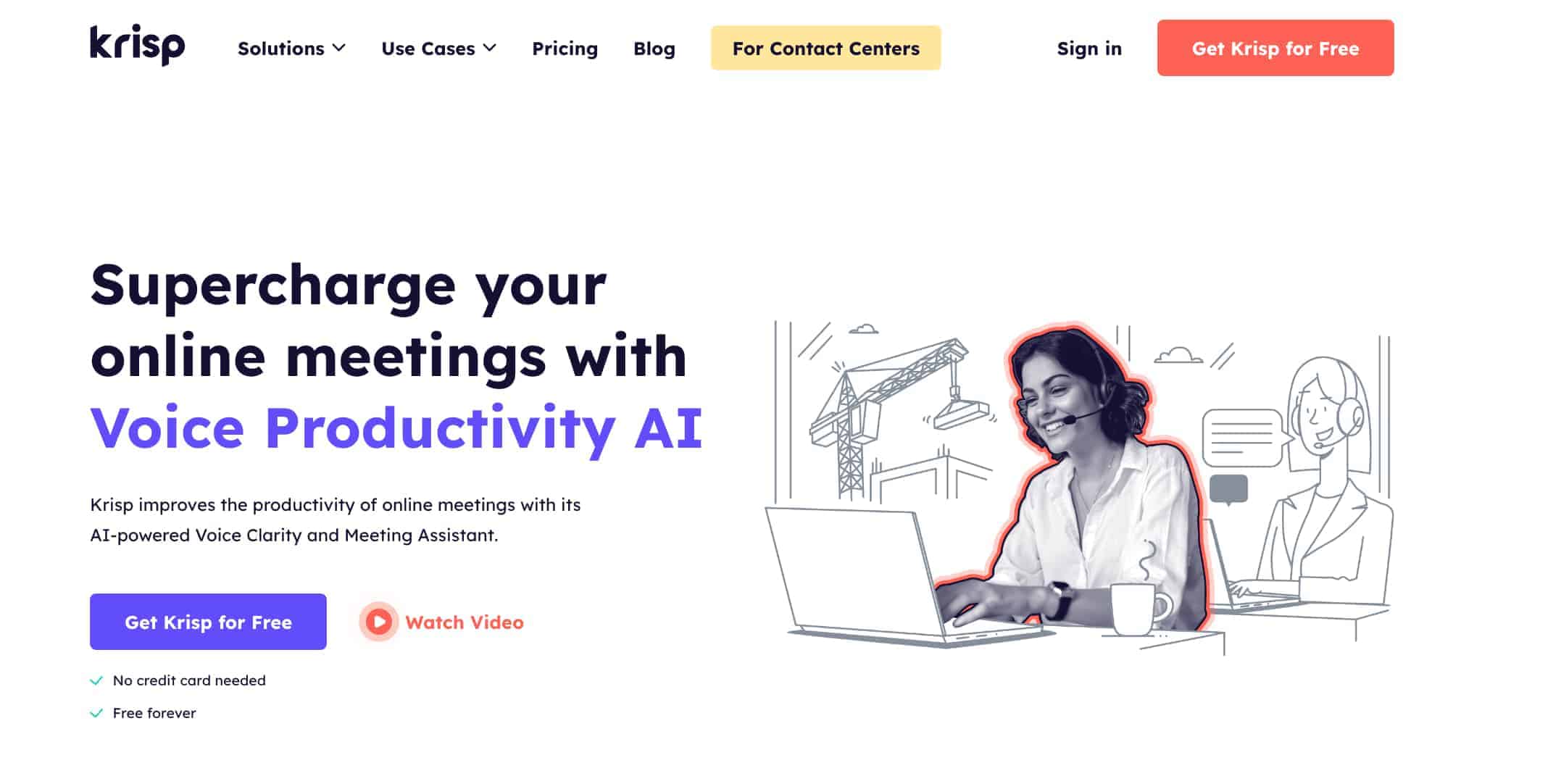
Krisp is an online audio tool and an AI meeting assistant designed to enhance your online call experience. It offers AI-powered solutions for noise cancellation, denoising audio, and improving call quality in various scenarios.
With features like voice cancellation, noise cancellation, and echo cancellation, Krisp ensures crystal-clear audio by eliminating background noise and distractions from calls.
The platform also provides real-time insights, call analysis, and compatibility with various devices, making it a reliable choice for professional and efficient online meetings.
Why I Recommend Krisp
Let me tell you all about why I think Krisp is a magical audio noise reducer for your online calls. Imagine you're talking on a call, and there's a lot of noise around. Well, Krisp can make that noise disappear like magic! It's like having a wizard for your voice.
So, let's get into the details of why I love Krisp:
- Super Clear Calls: Krisp makes your online calls sound super duper clear. It's like having a special power that makes your voice shine through, even if there's a lot of noise around you.
- No More Background Noise: You know those annoying sounds like dogs barking, people talking, or even keyboards clacking? Krisp can make them vanish from your calls. Now you can talk without any distractions!
- Echo Be Gone: If your voice bounces off the walls, it can be distracting. But not with Krisp! It makes sure your voice sounds amazing, no matter where you're talking from – your room, kitchen, or even the bathroom!
- Works Everywhere: Krisp plays nice with your headphones, microphones, and computers. Whether you use a Mac or a Windows computer, Krisp makes sure your calls sound awesome.
- Professional-level Audio Quality: Krisp loves high-quality audio! It makes your voice sound super clear, like in those fancy movie theaters. And it takes away all the annoying noises from audio files, so your calls are a joy to hear.
- Safety First: Krisp is super safe for business. It makes sure your calls stay private and secure. Your IT and security teams will totally give it a thumbs up.
So there you have it! Krisp is like a hero for your calls. It makes your voice shine, takes away the noise, and helps you talk like a pro. I think it's really awesome, and I bet you will too! Give Krisp a try and enjoy the magic of clear, noise-free calls!
6. CrumplePop
What is CrumplePop?
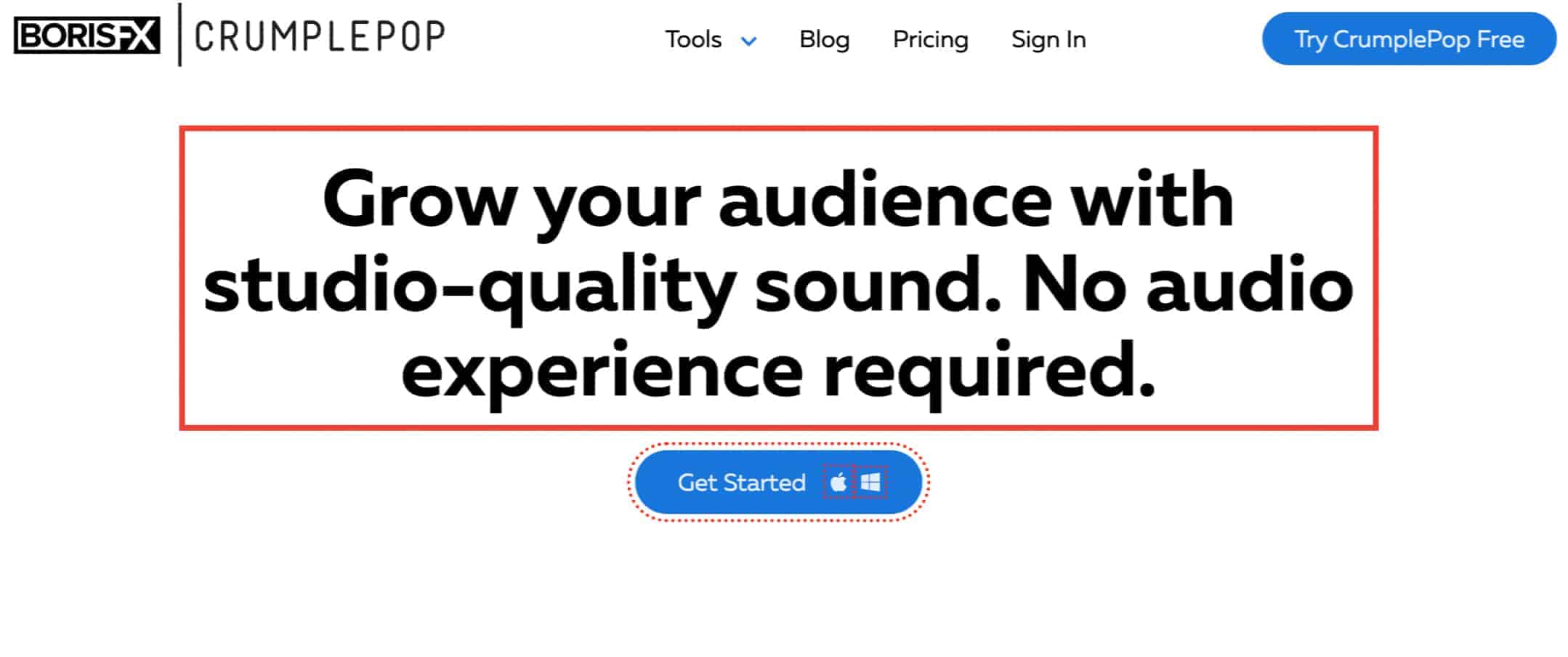
CrumplePop is a suite of audio restoration plug-ins that can enhance the audio quality of videos.
It includes filters like EchoRemover and TrafficRemover that can instantly improve your audio quality.
The tools are easy to use and can be used in real-time situations like video calls or streaming. CrumplePop plugins are compatible with popular video editing software like Premiere Pro, Audition, Final Cut, and DaVinci Resolve.
Why I Recommend CrumplePop
One of the best things about CrumplePop is its advanced audio AI. With just a toggle, you can remove noise, pops and plosives, wind, rustle, and echo from your audio.
You also levels your audio and enhances speech quality within. The AI is so good that some people even call it "the closest thing to magic that you will ever find."
Another great thing about CrumplePop is that it works on both Mac and PC, and it's compatible with a wide range of software, including Premiere Pro, Audition, Final Cut Pro, and more.
Plus, it comes with a standalone desktop app, so you can use it even if you're not using any of the supported software.
CrumplePop is perfect for podcast and video creators who want to decrease their editing workload. It's easy enough for beginners to use but powerful enough for pros.
You don't need to be an audio expert to make your audio sound great with CrumplePop. Just drag and drop it onto your project, adjust a knob or two, and your audio is transformed.
Using CrumplePop is also a great way to impress your audience. With clear, professional audio, you can connect better with your viewers and listeners.
It's the fastest and easiest way to boost your production value and make your content stand out.
And if you're worried about privacy and security, you'll be happy to know that all audio is processed on your device, not in the cloud. No audio data ever leaves your Mac or PC.
What is an AI Audio Enhancer?
An powerful AI audio enhancer helps make audio sound better. This tool uses artificial intelligence, which means it has a kind of computer brain that's been taught how to fix common sound problems.
When you use an AI audio enhancer, it listens to your audio and figures out what needs to be fixed.
Maybe the sound is too low, or there's a lot of background noise, or it just doesn't feel as clear as it should. The AI can handle all of that. It adjusts the audio to make it clearer, louder, and more pleasant to listen to.
You don't need to be an expert to use it. The AI does the hard work for you, so you just need to give it your audio file.
It's a handy way to polish up your sound without needing special skills or equipment. Whether you're working on a song, a podcast, or just want to improve the sound of a video, an AI sound enhancer can help make your audio as good as it can be.
What to Look for in an AI Audio Enhancer?
When looking for an AI audio enhancer, there are several factors to consider to ensure that you choose the right tool for your needs. Here are some of the most important things to look for:
1. Noise Reduction
Look for an AI audio enhancer that has effective noise-reduction capabilities. This means that the tool should be able to remove unwanted background noise from your audio recordings. Some tools use advanced AI algorithms to analyze the audio and remove noise automatically, while others allow you to manually adjust the noise reduction settings.
2. Voice Clarity
A good AI audio enhancer should be able to enhance the clarity of speech and make it easier to understand. Look for a tool that can boost the volume of speech, remove echoes, and reduce distortion. This will help ensure that your audio recordings are easy to listen to and understand, especially if you are recording a podcast or video that features dialogue.
3. Compatibility
Before choosing an audio enhancer application, make sure that it is compatible with the software and hardware you use. Some tools only work with specific software programs or operating systems, so it's important to check for compatibility before making a purchase. Some AI audio enhancers are standalone programs, while others are plugins that can be used with audio editing software like Audacity or Adobe Audition.
4. Ease of Use
Look for an AI audio enhancer that has a user-friendly interface and is easy to use. Some tools may have a steep learning curve or require advanced technical knowledge, while others are designed to be intuitive and easy to use even for beginners. Consider how much time you want to spend learning how to use the tool and choose one that fits your skill level.
5. Customization
A good AI Audio Enhancer should allow you to customize the settings to suit your specific needs. This includes adjusting noise reduction, voice clarity, and other features to achieve the best possible sound quality. Look for a tool that has a range of customization options but also offers presets or automatic settings that can be used if you are short on time or don't want to spend too much time tweaking the settings.
6. Price
Finally, consider the price of the AI audio enhancer and whether it fits within your budget. Some tools are free, while others require a subscription or one-time purchase. Consider how often you will use the tool and whether the cost is worth the benefits it provides. You may also want to look for free trials or demo versions of the tool before making a purchase to ensure that it meets your needs.
Final Thoughts
In conclusion, the demand for high-quality audio has never been higher, and with the advancements in technology, it has become easier than ever to achieve it.
The 6 best AI audio enhancer tools above are just a few of the many options available in the market.
By using these tools, you can enhance the quality of your audio and take your content to the next level.
So, whether you are a content creator, musician, or just someone who enjoys listening to music, investing in the high-quality AI audio enhancer tools will undoubtedly enhance your listening experience.
Frequently Asked Questions
Yes, AI can perform sound design tasks by analyzing and generating audio based on patterns and data it has learned from existing sounds. It can create various effects, music, and even mimic specific styles.
You can enhance audio quality by using noise reduction tools to eliminate unwanted background noise, adjusting equalization to balance frequencies, and applying compression to control dynamics. Professional audio editing software can help achieve better results.
AI can help fix bad audio by employing noise reduction algorithms to minimize background noise, using equalization to correct imbalanced frequencies, and applying audio restoration techniques to recover lost details.
Yes, AI can improve audio quality through noise reduction, enhancement, and restoration algorithms. It can analyze and process audio data to reduce noise and enhance clarity, resulting in better overall sound.
Yes, a headphone amp can enhance sound quality by providing more power to drive headphones effectively. This can lead to improved clarity, dynamics, and better representation of audio details, especially for high-impedance headphones.


