Hey, before I jump into this Akool review, let me tell you about my (totally not exciting) first week using Akool to create digital content.
I swapped faces in a wedding photo, translated a video into Korean, and made some cool AI-generated images—all in a day.
Oh, and I did it with just a bit of editing skills. Wild, right?
But honestly, there are some things about Akool that bug me—like the credit-based pricing system that’s kind of a headache and the limited options for free users.
You need to know this stuff before you dive in.
In this Akool review, I’ll break down its key features, pricing, pros and cons, and who I think it’s really best for.
Plus, I’ll throw in a few alternatives if Akool doesn’t quite hit the mark for you.
Stick with me—it’ll be worth it.
Akool Review Quick Verdict

Millie's Take
Akool AI is a versatile platform that excels in tasks like face swapping, avatar creation, photo animation, and background changes. Known for its high-quality face swaps, it also offers voice animation for photos and image editing, making it a comprehensive tool for content creators.
If you’re curious about AKOOL, here’s the quick scoop. AKOOL is an AI-driven platform that helps you create digital content like videos, avatars, and images without any fuss.
It’s made for people who want professional-looking results but don’t have the time (or skills) to mess around with complicated editing software.
Whether you’re working in marketing, e-commerce, or just want to up your social media game, it’s built to make your life easier.
What’s cool about AKOOL is how user-friendly it is. The interface is simple, and most tools—like face swapping, AI video translation, or custom image generation—are just a few clicks away.
And the best part? You can start with a free plan, which lets you try out the basics before committing to a paid version. So, it’s pretty low-risk.
But, let’s be honest—while AKOOL has a lot of tools, it’s not perfect. Here’s a quick summary:
- Credit System: The pricing can be a bit confusing if you prefer a simple monthly fee.
- Wait Times: Free users may have to wait longer when the platform is busy, so instant results aren’t always guaranteed.
- Limited Visual Options: While there are good tools, you might feel limited if you need a lot of different types of visuals or highly detailed ones every time.
So, is it worth a shot? Absolutely.
AKOOL is perfect if you’re looking for an affordable, easy way to create high-quality content fast.
It’s especially great for small businesses, solo creators, or anyone looking to dip their toes into the world of digital marketing.
Just keep in mind that for the best experience, you might want to explore the higher-tier plans.
If you’re up for a little experimentation, AKOOL has the potential to become a real game-changer in your content strategy.
What is Akool?

AKOOL helps people create all kinds of digital content quickly and easily. It offers tools for:
- Making realistic avatars
- Swapping faces in videos
- Translating videos into different languages
- Generating custom images
Big companies like Coca-Cola and Microsoft use it in marketing, education, e-commerce, and more.
With AKOOL, you can bring photos to life, change backgrounds, and create personalized videos, all while keeping your brand’s look and feel.
It's a simple way to make unique and engaging content fast.
What I Like/Dislike About Akool
Pros:
- User-Friendly: AKOOL is designed to be easy for everyone, even if you don’t have technical skills. It has an intuitive interface that makes creating content straightforward.
- High-Quality Output: You can create 8K images and 4K videos, giving a professional and polished look to your projects.
- Variety of Tools: The platform provides many tools, like face swaps, lifelike avatars, and video translation, making your work more creative and versatile.
- Free Plan Available: AKOOL provides a free-forever plan with limited credits, which is great for those who want to try out the tools without any commitment.
Cons:
- Credit-Based Pricing: AKOOL’s pricing relies on a credit system, which some users find confusing and difficult to manage, especially if they prefer a fixed cost.
- Limited Asset Variety: While it offers high-quality image and video generation, the platform’s asset library can feel limited for those needing a wider range of visuals.
- Wait Times for Free Users: If you’re on the free plan, you might face long queue times, making it tough to get quick results when you need them.
Overall, AKOOL is great if you're looking for an easy and quick way to create high-quality digital content.
However, if you prefer fixed pricing or need lots of creative flexibility, it might not be the best fit.
Akool Review: Key Features
Let’s take a closer look at some of AKOOL’s key features so you can see how the platform works and what you can create when you start building your own digital content.
Swap faces in videos or images for creative effects.
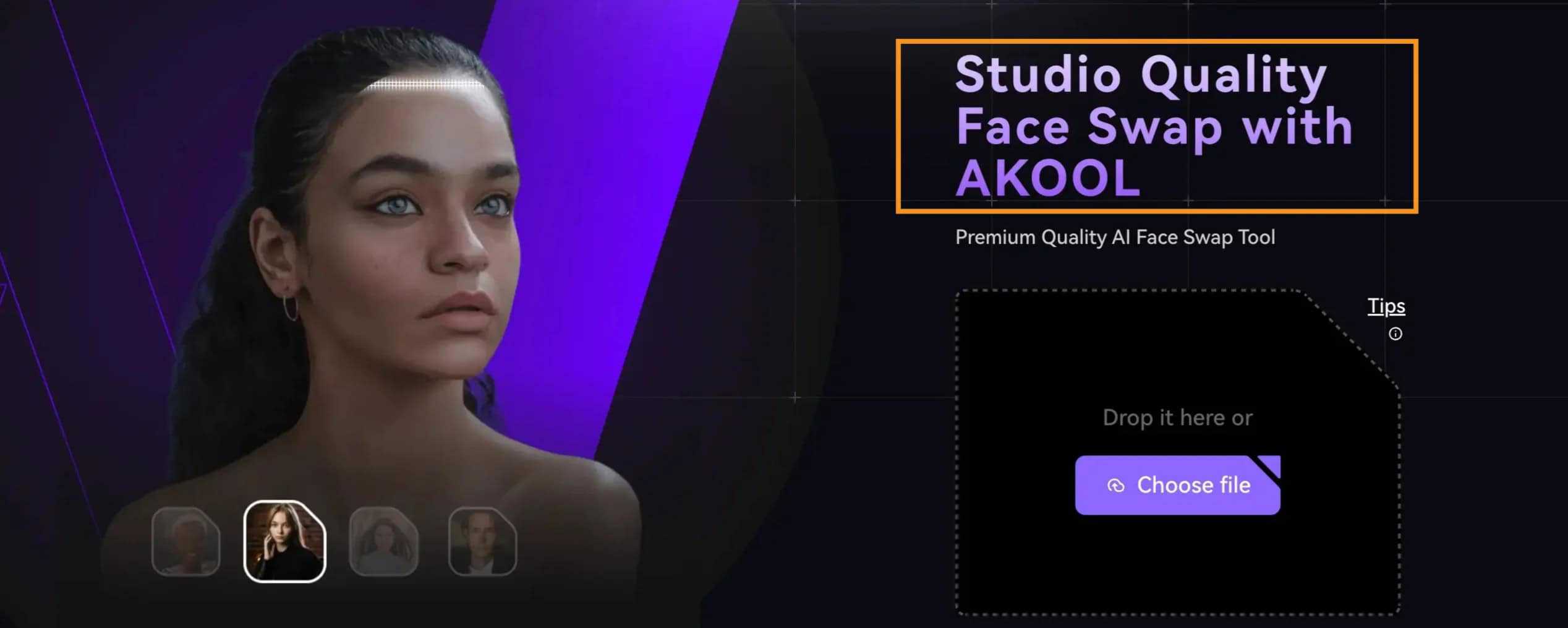
AKOOL makes it super simple to create digital content.
Everything you need is right there on the dashboard, just a click away. When I first started using AKOOL, I was relieved at how easy it was to swap faces or create animated avatars—even without any tech skills.
All you have to do is select the tool you want, like “Face Swap,” then upload your photo or video.
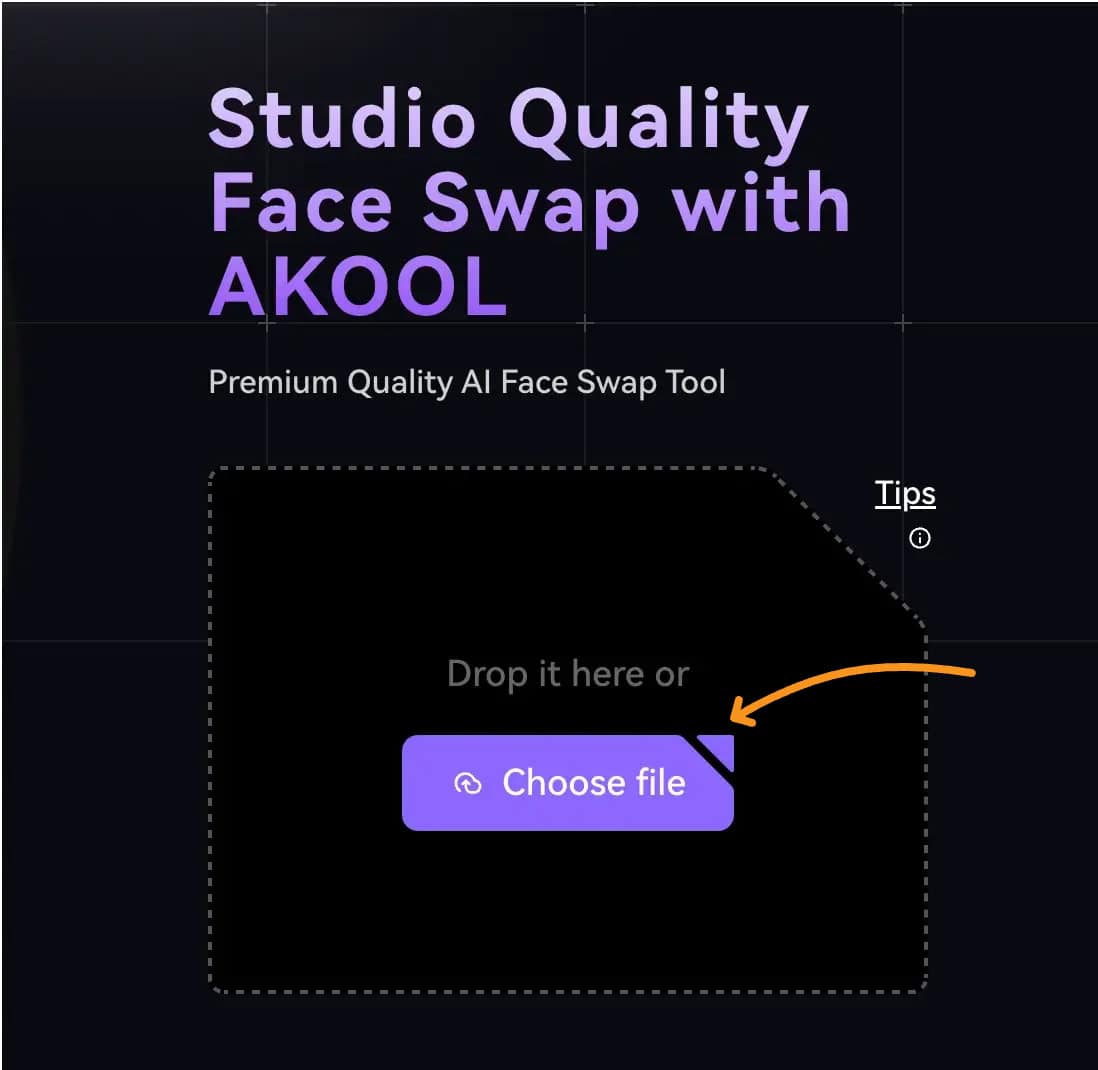
Next, choose the face you want to use, whether it’s from the AKOOL library or an image you upload yourself.
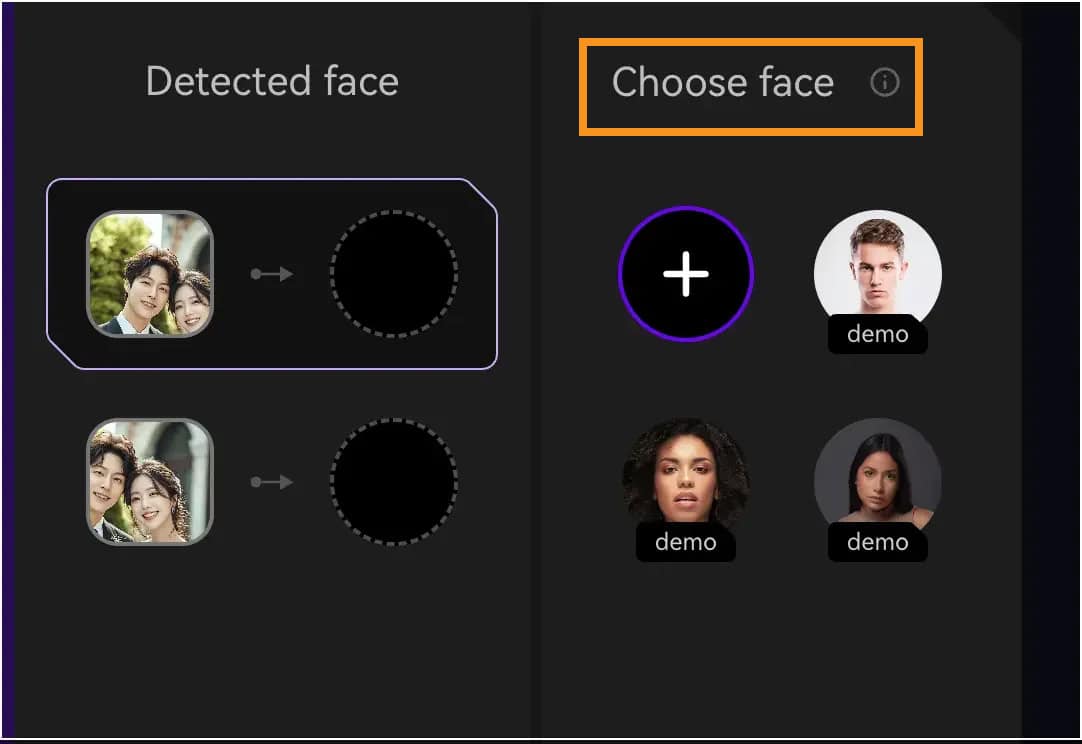
Then, hit “High Quality Face Swap” and watch as the platform gives you a realistic swap in minutes.
I used an image from the Akool library of a young couple getting married and swapped their faces with the ones in the demo.
The result wasn't just good; it was amazing! It's incredible how realistic and seamless the face swap looks.
From this
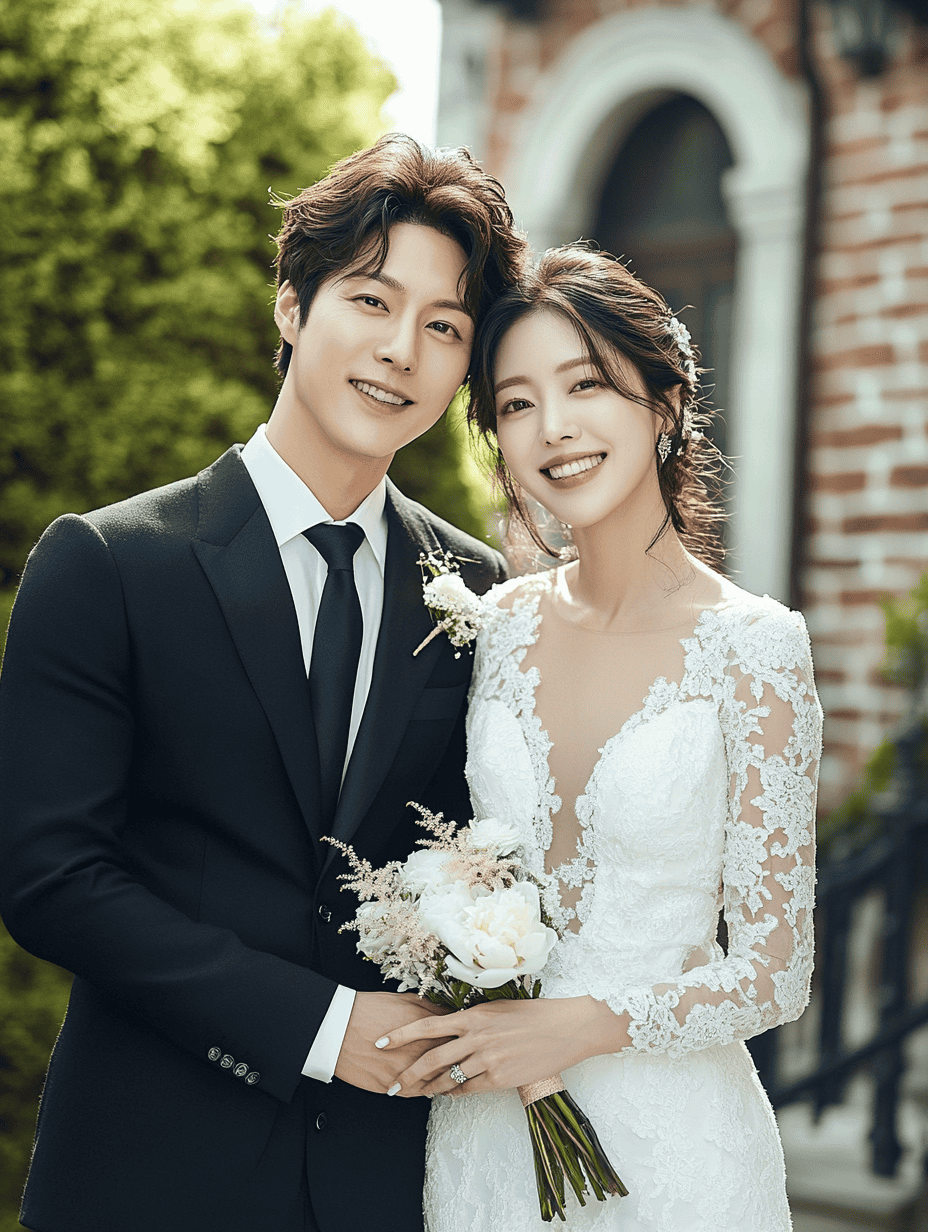
To this

You can even add fun effects or adjust the look to fit your project perfectly.
Here’s my favorite part…
The customization options.
You don’t necessarily need to adjust things, but it’s there if you want it.
You can tweak lighting, angles, or even add text overlays.
It’s kind of like adding seasoning to your food—optional, but it really elevates the final result.
Still with me? Let’s check out some key features you’ll probably use when building your content.
Translate video content into different languages.
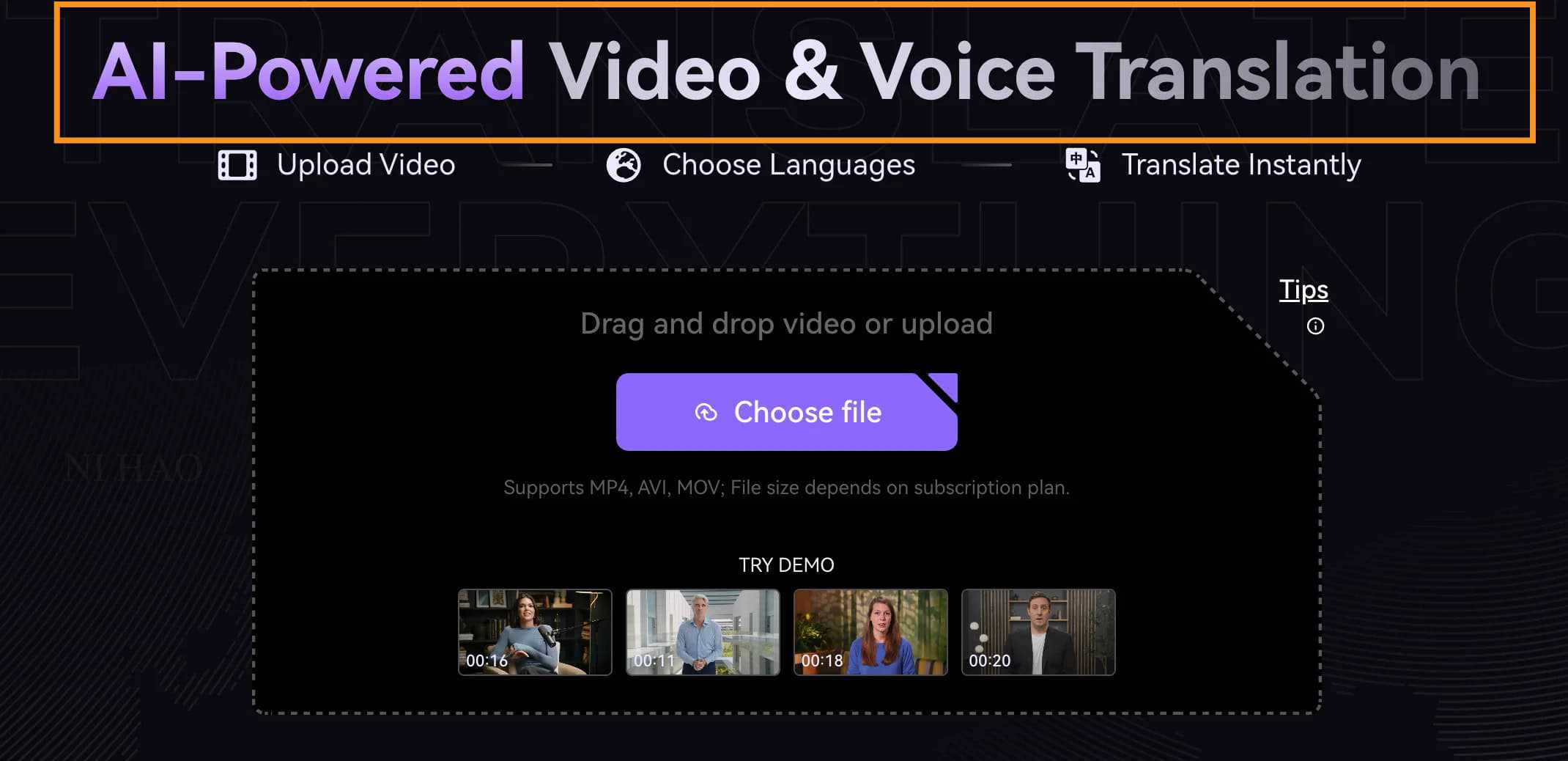
AKOOL makes it really easy to translate videos into different languages. This feature is also called "AI dubbing"
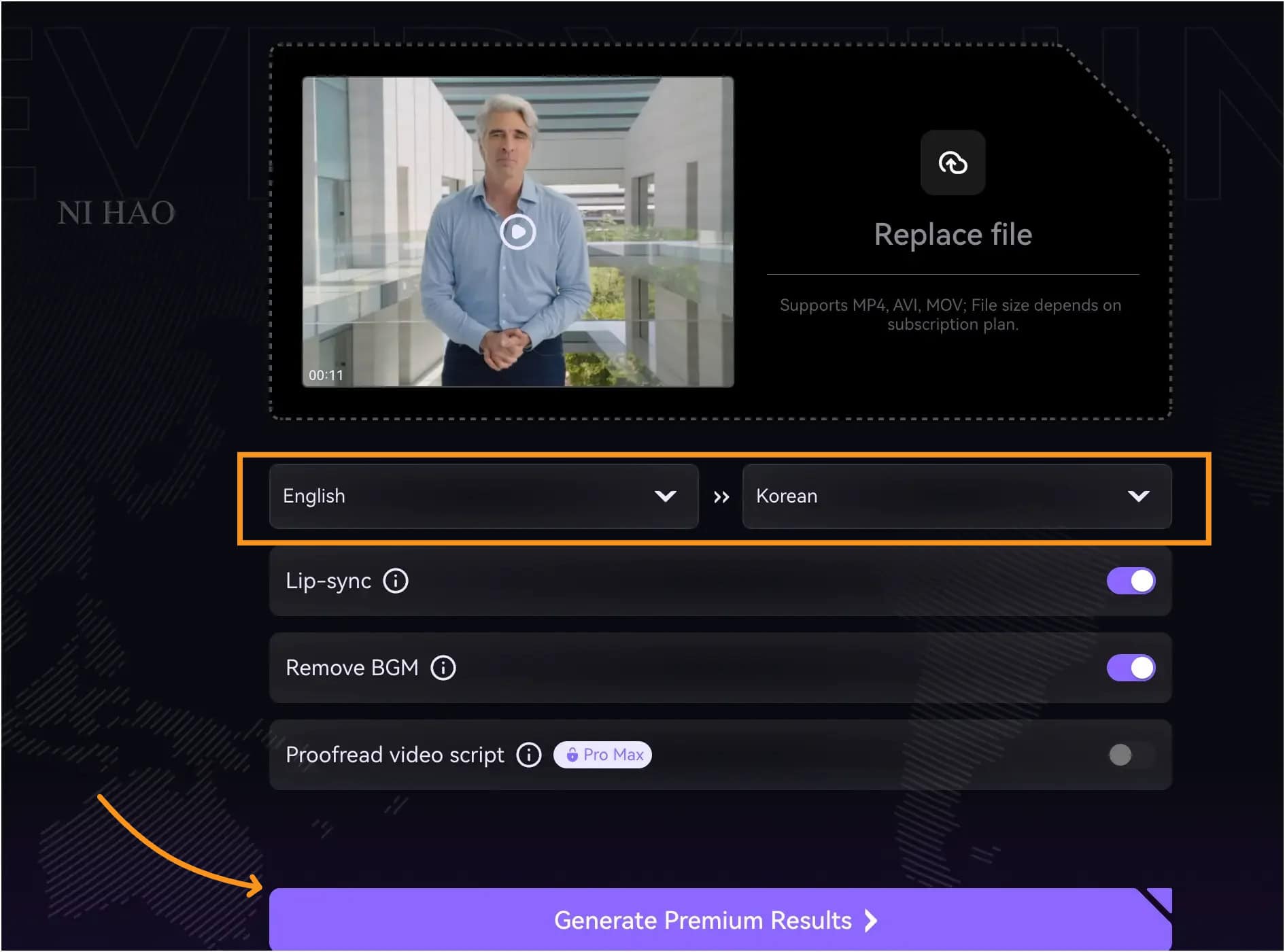
Say you’ve got a video in English, but you want to reach a Korean audience.
All you do is click on the “Video Translate” tool, upload your video (AKOOL works with popular formats like MP4 and MOV), and pick your target language from the list—there are over 29 to choose from!
Then, just hit the “Generate Premium Results” button.
The AI does the hard work, translating the speech and syncing the speaker’s mouth movements to match the new language.
It makes it look like the person is actually speaking in that language—no awkward lip movements or mismatched audio.
Here's the result:
One thing to note is that I tried it with a 15-second video, but it takes a while to process.
I've tried many AI dubbing software before, and they are much faster than Akool, so I hope this can be improved in the future.
Also, Akool doesn't have a feature to keep the original voice like other tools I've tried, which is kind of a letdown!
However, what’s cool about this AI dubbing feature is that unlike the old way of dubbing, where you’d just slap on the new audio, AKOOL’s system adjusts the lip-sync to fit perfectly with the new voice.
It looks and feels much more real, making it great for sharing videos globally without it feeling off or awkward.
Generate images based on text inputs
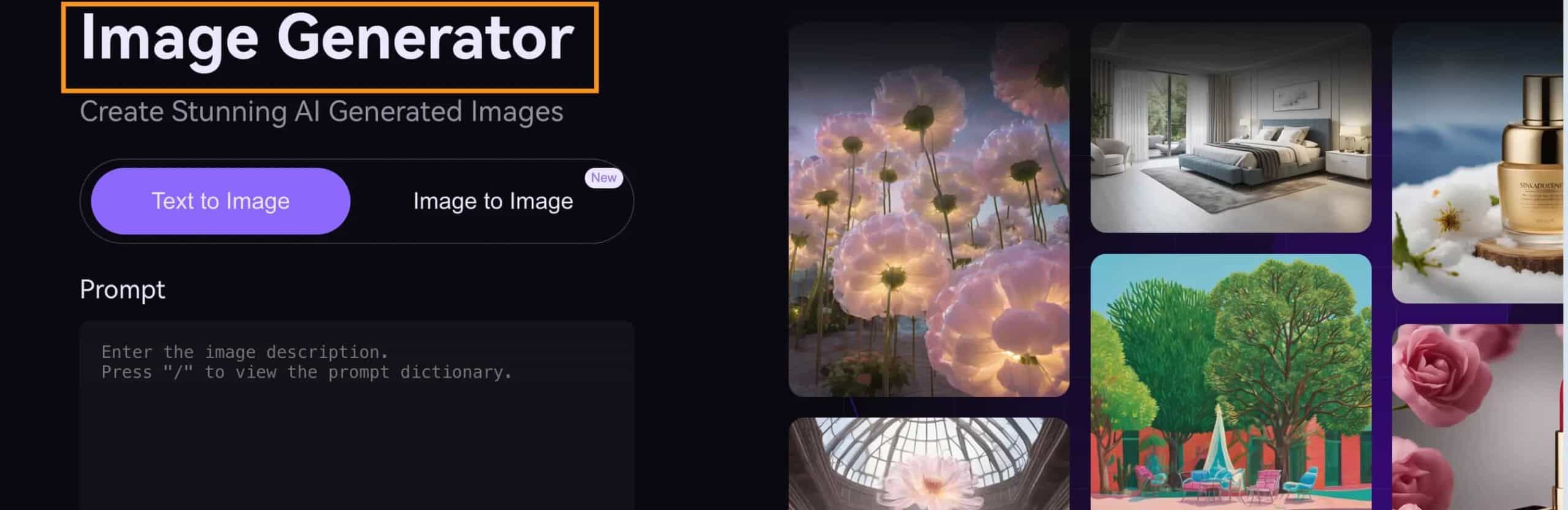
AKOOL’s image generator lets you create visuals just by typing in a description, but don’t expect magic every time.
The interface is straightforward—you just choose “Text to Image,” type your prompt (like “a cozy coffee shop on a rainy day”), and hit “Generate Premium Result.”
It’s supposed to be easy, right?
Here’s the result:

The good part is that you can play around with different styles and dimensions, so if the first try is off, just tweak your prompt and run it again.
You can also select aspect ratios like 4:3 or 16:9 to better fit what you need, whether it’s for social media or a full ad campaign.
Create realistic AI avatars for videos using text scripts.
AKOOL makes creating realistic AI avatars for videos super simple—but don’t expect it to work like magic every time.
Here’s how it goes down:
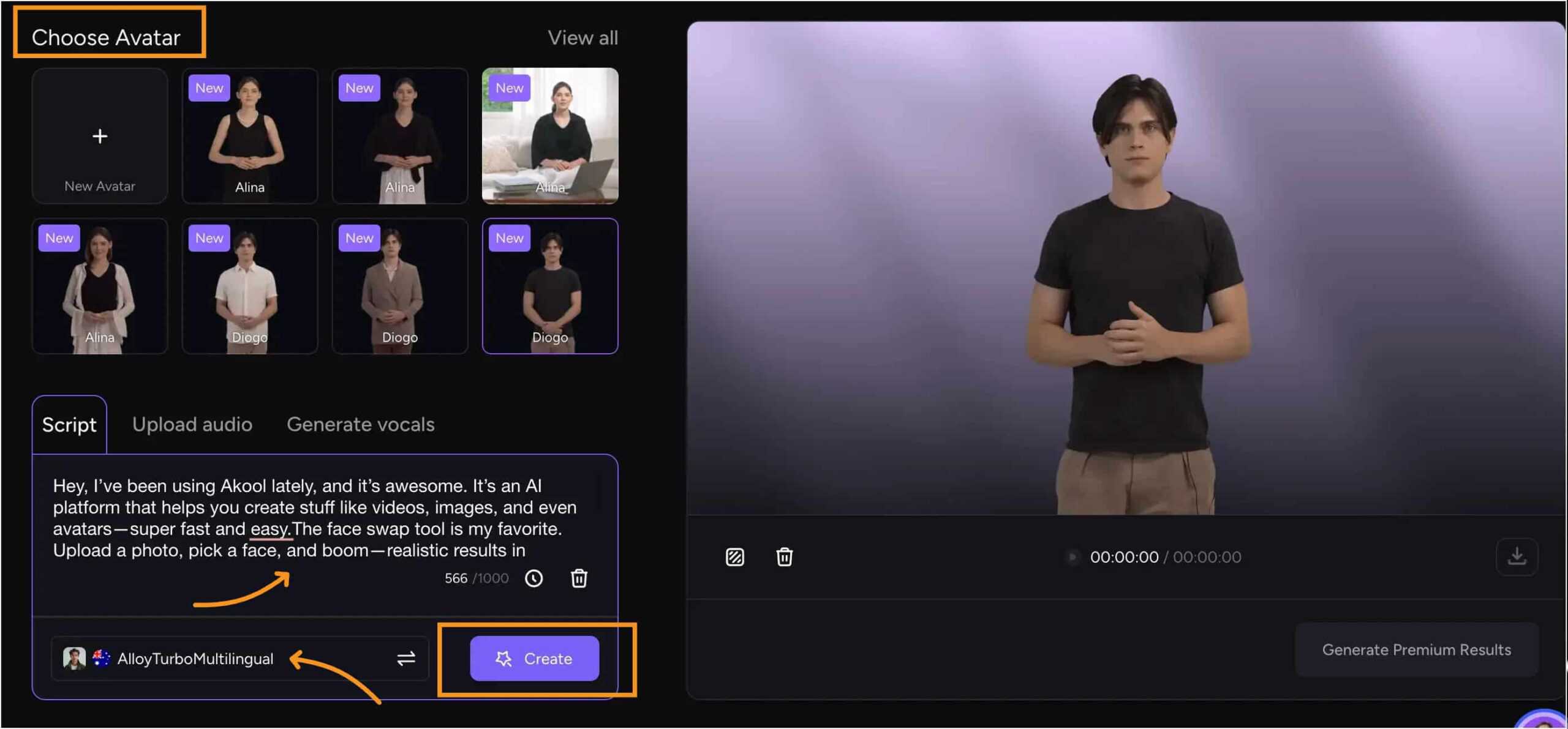
You start by selecting or uploading an avatar. You can choose one from AKOOL’s library or even upload your own photo.
After picking the appearance, you type out your script.
It’s as easy as writing a message. AKOOL’s AI then generates the avatar, syncing the mouth movements and body language to match the words.
You end up with a video where it looks like the avatar is actually speaking, which is neat for professional-looking marketing or e-learning content.
Here’s the catch—while it’s impressive, it’s not perfect.
Sometimes, the gestures might look a bit robotic, and the expressions can feel off if the script is too long or complicated.
You might have to keep it short and simple for the best results.
If you want a polished, commercial-quality video without spending money on actors or equipment, AKOOL is a solid option. It’s a big time-saver and lets you create personalized content quickly.
But if you’re after absolute realism, you might need to adjust your expectations—or your script—just a bit.
Talking Photos - Animate photos to make them speak.
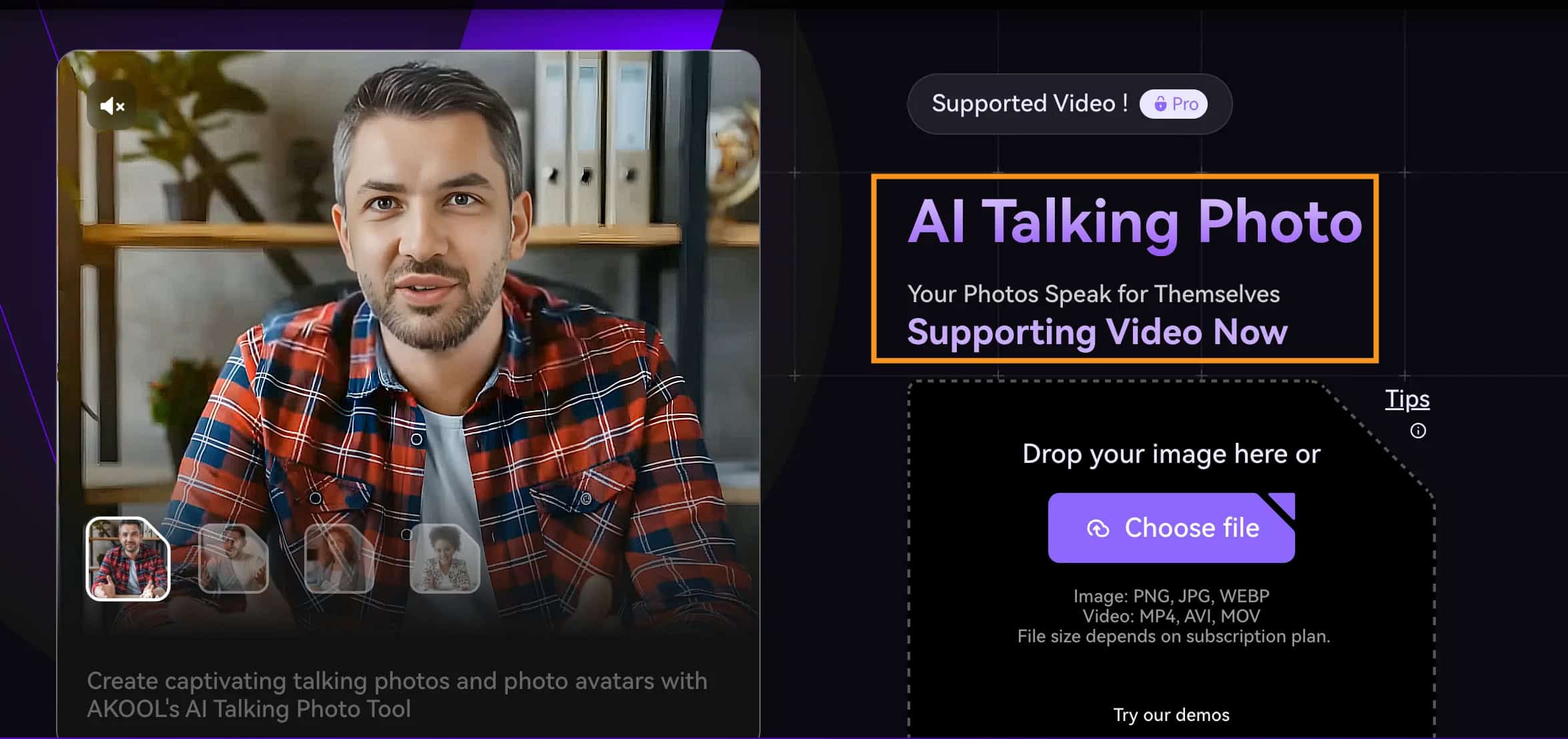
AKOOL’s Talking Photo tool lets you animate photos to make them speak, but it’s not quite as perfect as it sounds.
Here’s how it works:
You start by uploading a photo—either from your phone or computer. It needs to be a headshot for the best results.
You can also use popular formats like PNG or JPG, so no need to convert files.
Once your photo is uploaded, you enter a script, like typing out what you want your animated avatar to say. It’s as simple as texting.
But here’s where things get tricky. The tool gives you options to pick a voice, language, and even the speed of the speech.
While it sounds good in theory, the voices can sometimes feel robotic, and the lip-sync isn’t always perfect.
It’s fine if you’re using it for fun content or quick marketing videos, but if you’re after a super polished, lifelike effect, you might need to keep your expectations in check.
Still, AKOOL makes it easy to get started. You hit “Generate,” and in a few minutes, you have a talking photo ready to go.
No complicated editing or design skills needed. You can even customize the background or add text to make your photo look more professional.
The good part? It’s way cheaper than hiring an actual actor or setting up a full production, which is a huge plus for small businesses and creators.
Just know that while the tool is great for saving time and money, it’s not always going to deliver perfect results—sometimes, it might take a few tries to get it right.
Easily modify backgrounds in images
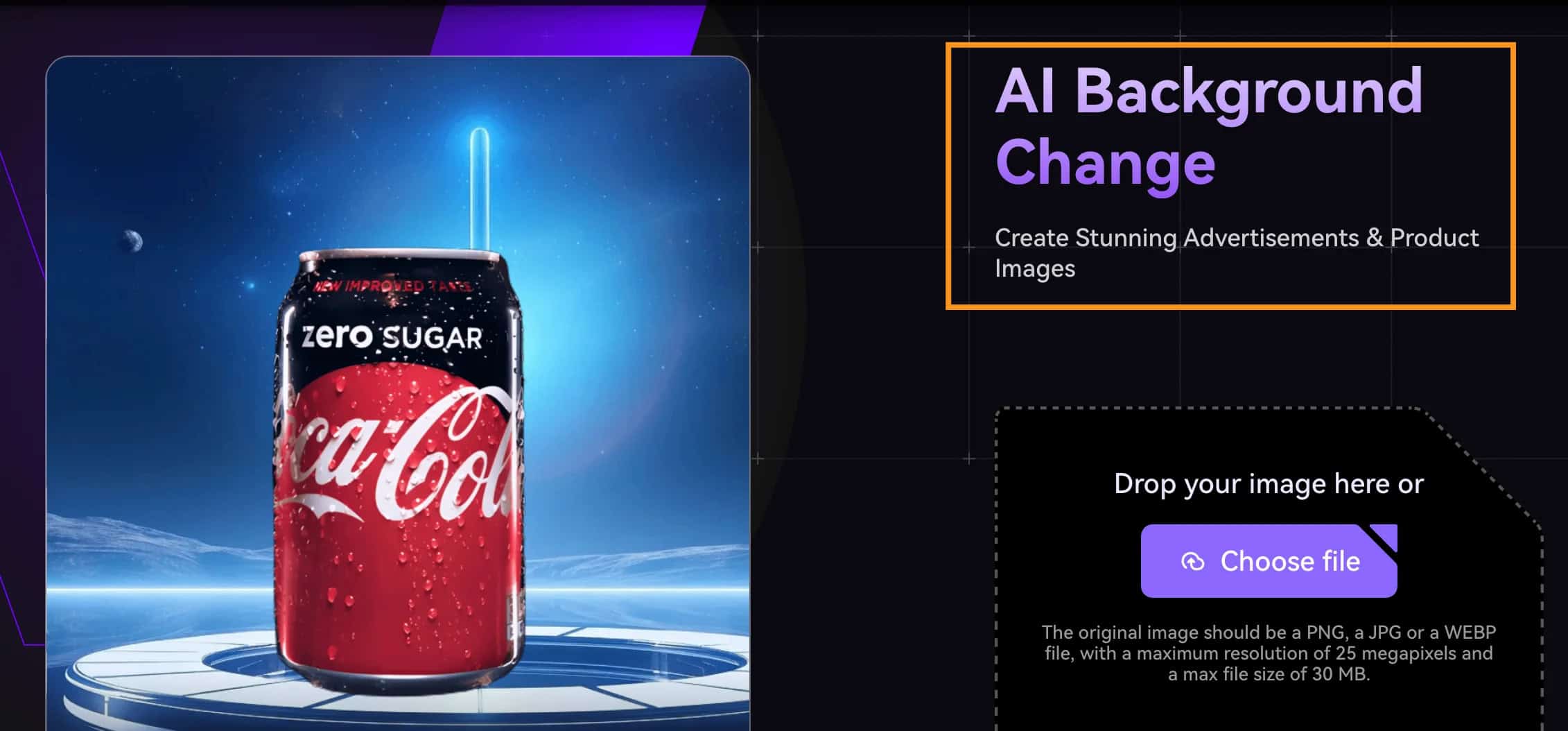
AKOOL’s Background Change tool is super handy for swapping out backgrounds, but it’s not always perfect.
Here’s how it works: you upload a photo (PNG or JPG is best), and the tool automatically removes the background.
After that, you can pick a new background from AKOOL’s library or upload your own.
They’ve got a decent selection, but if you want something specific, custom uploads are the way to go.
The tool does the swap in minutes, and you can preview the results instantly, which is great for quick updates.
Just don’t expect flawless results every time—if the original image isn’t high quality, it might need some extra adjustments.
But for most e-commerce or marketing needs, it’s a fast and easy solution.
Akool Pricing Plans
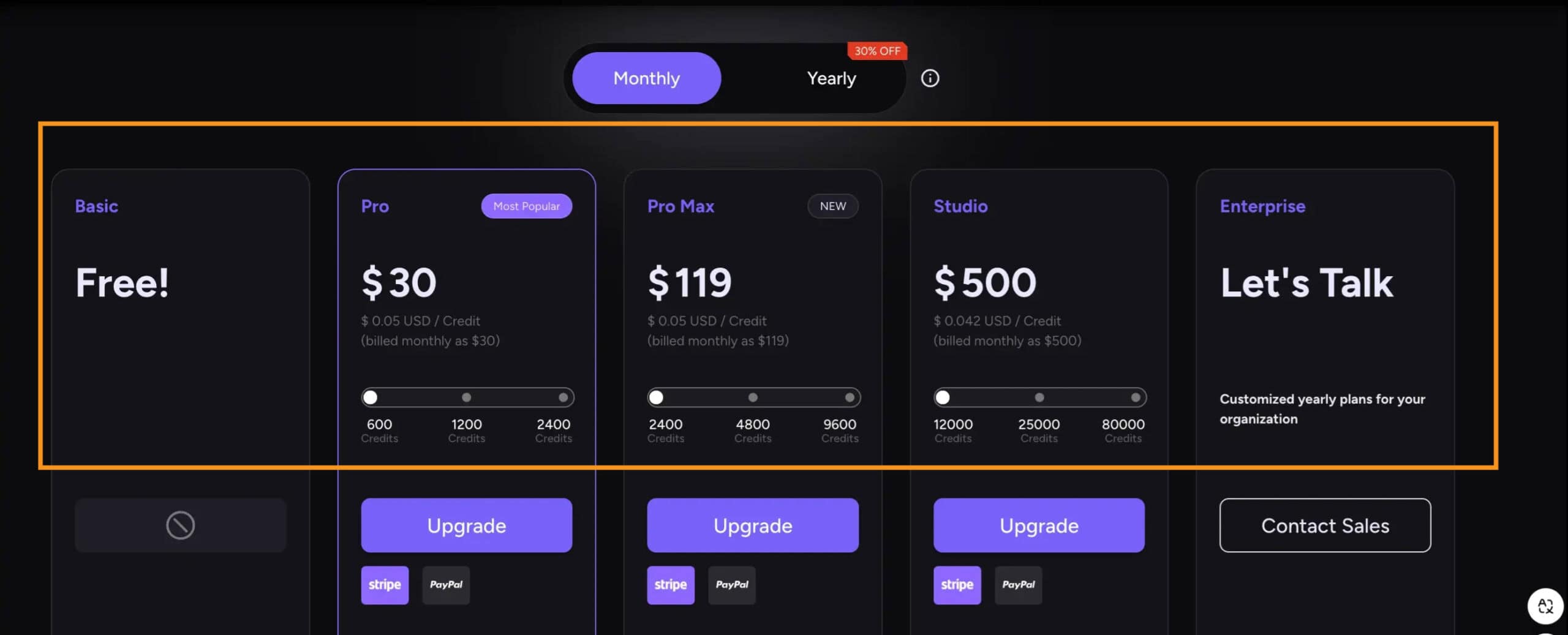
Let’s get real about Akool’s pricing. It’s not exactly “cheap,” but it’s also not the most expensive thing out there.
For what you get, it’s pretty standard compared to other AI video and marketing platforms.
The basic plan is free, which is nice for dipping your toes in, but if you actually want to do anything beyond the bare minimum, you’ll need to pay.
And that’s where it gets interesting.
The Pro plan is probably the most balanced for most users—$39 a month, and you’re getting decent quality (1080P) and some cool features like watermark removal and unlimited voice cloning.
But honestly, if you’re serious about video quality and need faster processing, you’re looking at the Pro Max plan or higher, which jumps to $79 a month.
It’s a step up, sure, but you also get more custom avatars, 4K uploads, and faster speeds.
Is it worth it? Depends. If you’re running a business or need a lot of high-quality video content, the higher plans give you more bang for your buck.
But if you’re just testing the waters, the free or Pro plan might be enough to start.
Akool Pricing Pros
- The Basic plan is free, so you can test it without spending any money.
- All plans, even the free one, come with access to 60+ public avatars.
- Pro plan removes watermarks—huge if you want professional-looking videos.
- Higher-tier plans support high-quality uploads (4K and up to 8K in Studio).
- Fast processing times as you move up the plans—Pro Max and Studio are significantly faster.
- The Pro plan offers unlimited voice cloning, a big plus for creating varied content.
Akool Pricing Cons
- The free plan is pretty limited—low video quality (720P) and only 25 images.
- The jump from Pro ($39) to Pro Max ($79) is steep, and you’ll need it for 4K quality.
- No API access with the Basic plan; you’ll need to upgrade to Pro to integrate.
- The Studio plan is $350/month—a big leap for small businesses.
- The Pro plan only allows up to 5 team members, which might not be enough for larger teams.
- If you need more storage or customized support, you’ll have to go with the expensive Studio or Enterprise plans.
Final Verdict: Does Akool Worth It?
If you’re wondering whether Akool is worth trying, here’s the bottom line: it’s a solid option for anyone looking to create professional-quality digital content quickly and without a steep learning curve.
It’s perfect for small businesses, solo creators, or marketers who need to pump out visuals, videos, or avatars without spending hours editing.
While the free plan is great for testing, you’ll get the most value from the paid plans, especially if you’re serious about quality and speed.
That said, Akool isn’t for everyone. If you need super-detailed visuals or dislike credit-based pricing, you might want to look at alternatives.
Overall, it’s a strong tool that balances ease of use with creative potential.

Millie's Take
Akool AI is a versatile platform that excels in tasks like face swapping, avatar creation, photo animation, and background changes. Known for its high-quality face swaps, it also offers voice animation for photos and image editing, making it a comprehensive tool for content creators.
